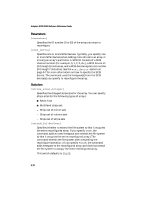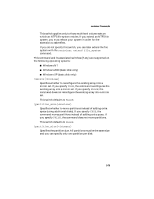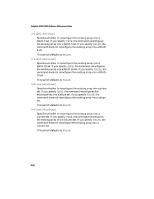HP Workstation xw6000 Adaptec SCSI RAID 2120S: Software Reference Guide - Page 130
Stripe, Volume, to indicate that the specified
 |
View all HP Workstation xw6000 manuals
Add to My Manuals
Save this manual to your list of manuals |
Page 130 highlights
Adaptec SCSI RAID Software Reference Guide Use the container list command after using the container reconfigure command to display information about the array you just reconfigured, as in the following example: AAC0>container list Executing: container list Num Total Oth Stripe Scsi Partition Dr Label Type Size Ctr Size Usage C:ID:L Offset:Size 0 Mirror 15.0MB None 1:02:0 64.0KB: 15.0MB Tigris 1:03:0 64.0KB: 15.0MB E: 1 Stripe 15.0MB NTFS 1:00:0 64.0KB: 15.0MB As the result of reconfiguring an array (in this example, array 1) with the container reconfigure command, the Type column displays Stripe (instead of Volume) to indicate that the specified array is now a stripe set instead of a volume set. Related Information container commands: ■ container create mirror (page 5-5) ■ container create raid5 (page 5-24) ■ container create stripe (page 5-30) ■ container create volume (page 5-35) ■ container extend file_system (page 5-43) ■ container list (page 5-54) 5-82