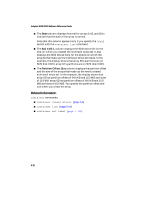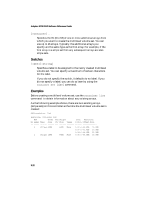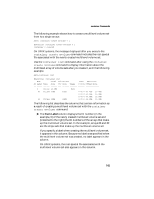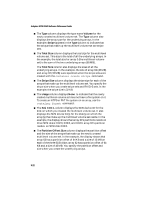HP Workstation xw6000 Adaptec SCSI RAID 2120S: Software Reference Guide - Page 66
State, Scsi C:ID:L, Partition Offset: Size, and the size of the arrays that make up the newly created
 |
View all HP Workstation xw6000 manuals
Add to My Manuals
Save this manual to your list of manuals |
Page 66 highlights
Adaptec SCSI RAID Software Reference Guide ■ The State column displays Normal for arrays 0, 63, and 62 to indicate that the state of the array is normal. Note that this column appears only if you specify the /full switch with the container list command. ■ The Scsi C:ID:L column displays the SCSI device ID for the disk on which you created the multilevel stripe set. It also displays the SCSI device ID(s) for the disk(s) on which the array(s) that make up the multilevel stripe set reside. In the example, the display shows that array 63's partitions are on SCSI disk 0:02:0. array 62's partitions are on SCSI disk 0:03:0. ■ The Partition Offset: Size column displays the partition offset and the size of the arrays that make up the newly created multilevel stripe set. In the example, the display shows that array 63 has partition offsets of 64.0 KB and 15.0 MB and sizes of 15.0 MB. array 62 has partition offsets of 64.0 KB and 15.0 MB and sizes of 15.0 MB. You specify the partition offset and size when you create the array. Related Information container commands: ■ container create mirror (page 5-5) ■ container list (page 5-54) ■ container set label (page 5-108) 5-18