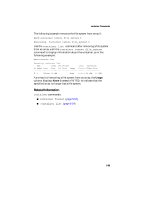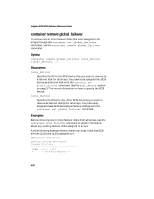HP Workstation xw6000 Adaptec SCSI RAID 2120S: Software Reference Guide - Page 134
container remove failover, failover disk with
 |
View all HP Workstation xw6000 manuals
Add to My Manuals
Save this manual to your list of manuals |
Page 134 highlights
Adaptec SCSI RAID Software Reference Guide container remove failover To remove one or more failover disks that were assigned to an array using the container set failover command, use the container remove failover command. Syntax container remove failover {container} {scsi_device} [{scsi_device}...] Parameters {container} Specifies the ID number (0 to 63) of the array whose assigned failover disk(s) you want to remove. {scsi_device} Specifies the ID for the SCSI device that you want to remove as a failover disk for the array specified in the container parameter. You previously assigned this SCSI device as a failover disk with the container set failover command. See the scsi_device section on page 3-7 for more information on how to specify the SCSI device. {scsi_device}... Specifies the ID(s) for any other SCSI device(s) you want to remove as failover disk(s) for the array specified in the container parameter. 5-86