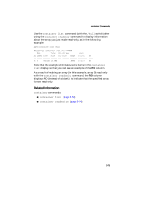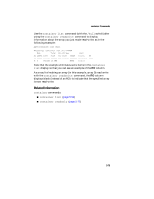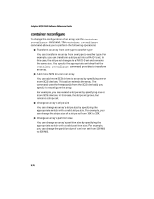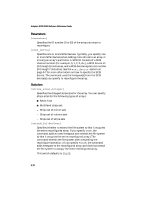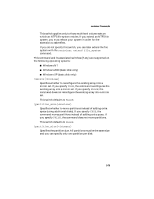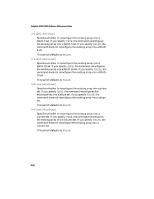HP Workstation xw6000 Adaptec SCSI RAID 2120S: Software Reference Guide - Page 126
container}, scsi_device, stripe_size{=integer}, extend_fs{=boolean}, FALSE
 |
View all HP Workstation xw6000 manuals
Add to My Manuals
Save this manual to your list of manuals |
Page 126 highlights
Adaptec SCSI RAID Software Reference Guide Parameters {container} Specifies the ID number (0 to 63) of the array you want to reconfigure. {scsi_device}... Specifies one or more SCSI devices. Typically, you specify one or more SCSI devices when adding more drives to an array or moving an array's partitions. A SCSI ID consists of a SCSI channel number (for example, 0, 1, 2, 3, etc.), a SCSI device ID (0 through 15 inclusive), and a SCSI device logical unit number (0 through 7 inclusive). See the scsi_device section on page 3-7 for more information on how to specify the SCSI device. The command uses the freespace(s) from the SCSI device(s) you specify to reconfigure the array. Switches /stripe_size{=integer} Specifies the changed stripe size for the array. You can specify stripe sizes for the following types of arrays: ■ RAID-5 set ■ Multilevel stripe set: - Stripe set of mirror sets - Stripe set of volume sets - Stripe set of stripe sets /extend_fs{=boolean} Specifies whether to extend the file system so that it occupies the entire reconfigured array. If you specify TRUE, the command adds no new freespace and extends the file system so that it occupies the entire reconfigured array. (The command extends the file system after completing the reconfigure operation.) If you specify FALSE, the command adds freespace to the reconfigured array and does not extend the file system to occupy the entire reconfigured array. This switch defaults to FALSE. 5-78