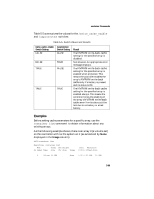HP Workstation xw6000 Adaptec SCSI RAID 2120S: Software Reference Guide - Page 152
GLOBAL, array, failover disks, as in the following example
 |
View all HP Workstation xw6000 manuals
Add to My Manuals
Save this manual to your list of manuals |
Page 152 highlights
Adaptec SCSI RAID Software Reference Guide The following example assigns two SCSI failover disks to all arrays. If you assign only one SCSI disk as a failover device, ensure that there is sufficient freespace. If you assign more than one SCSI disk as failover devices, you need ensure that only one of these disks has sufficient space. The reason for this is that the failover operation will look for the disk that has enough space. AAC0>container set global_failover (1,2,0) (1,3,0) Executing: container set global_failover (CHANNEL=1,ID=2,LUN=0) (CHANNEL=1,ID=3,LUN=0) Use the container show failover command (with or without the /global switch) after using the container set failover command to display information about the array(s) just assigned failover disk(s), as in the following example: AAC0>container show failover /global Executing: container show failover /global=TRUE container Scsi C:ID:L GLOBAL 1:02:0 1:03:0 As the example shows, the display indicates that SCSI devices (1,2,0) and (1,3,0) are assigned as failover devices for all arrays (the word GLOBAL appears in the array column). Related Information container commands: ■ container list (page 5-54) ■ container remove failover (page 5-86) ■ container remove global_failover (page 5-90) ■ container set failover (page 5-101) ■ container show failover (page 5-116) 5-104