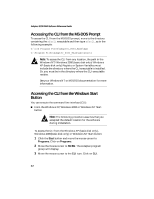HP Workstation xw6000 Adaptec SCSI RAID 2120S: Software Reference Guide - Page 33
Class, Action, Object, Switch
 |
View all HP Workstation xw6000 manuals
Add to My Manuals
Save this manual to your list of manuals |
Page 33 highlights
Syntax and Conventions for CLI Commands All commands use the following syntax: [class] action [object] [/switch1[=value1] [/switch2[=value2]...]] [parameter1 [parameter2...]] The CLI syntax uses the following conventions: [text] {type} parameter{type} [text...] The text element within brackets is optional. The type specified within braces is the value type (for example, boolean, integer, string, and so on). The parameter defined by the value type. Two or more text elements. Class CLI commands are grouped according to class. Classes currently supported include array, controller, diagnostic, disk, logfile, task, and enclosure and are required except in subcommand mode. Action An action specifies an operation to be performed by the CLI, such as open, create, list, exit, or show. An action is a required element, except in subcommand mode. In most cases, actions are preceded by a class and followed by an object, switches, and parameters. Object An object describes what to use in an action. Examples include mirror, volume, mstripe, and drive_letter. Switch A switch is an element applied to a command that allows a variation of the command. Switches are always optional. If you specify a switch, it may require a value. Switches that are Boolean do not require a value when the switch is used because the switch defaults to TRUE or FALSE. Optionally, you can explicitly set a Boolean switch to TRUE or FALSE. 3-3