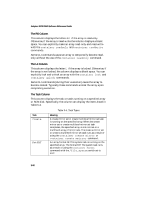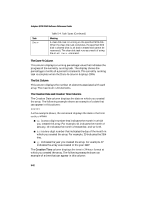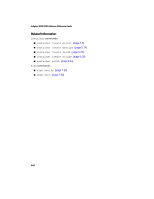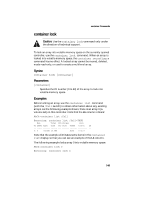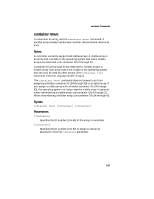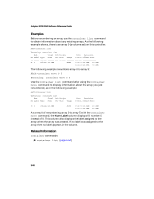HP Workstation xw6000 Adaptec SCSI RAID 2120S: Software Reference Guide - Page 111
The Boot Device Column, The System Files Column, Boot Device
 |
View all HP Workstation xw6000 manuals
Add to My Manuals
Save this manual to your list of manuals |
Page 111 highlights
container Commands 11:55:49 As the example shows, the command displays the time in the form hhmmss where ■ hh is a two-digit number that indicates the hour at which you created the array. ■ mm is a two-digit number that indicates the minute at which you created the array. ■ ss is a two-digit number that indicates the second at which you created the array. The Boot Device Column This column displays a value that indicates whether the array resides on the boot device. An X appears in the column if the array resides on the boot device. Otherwise, if the array does not reside on the boot device, no value appears in the column. The Boot Device column does not appear on UNIX systems. The System Files Column This column displays a value that indicates whether the array resides on the system device. An X appears in the column if the array resides on the system device. Otherwise, if the array does not reside on the system device, no value appears in the column. 5-63