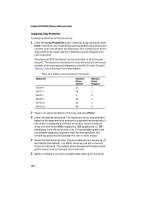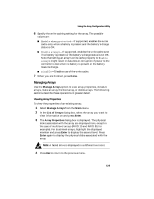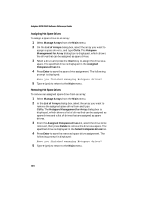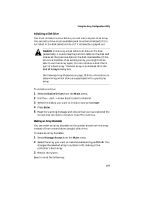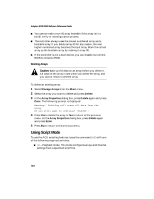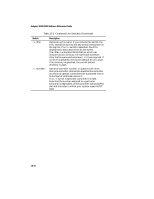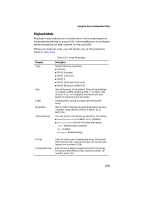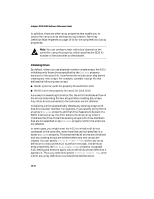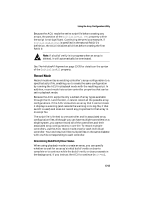HP Workstation xw6000 Adaptec SCSI RAID 2120S: Software Reference Guide - Page 331
Using the Array Configuration Utility, Error Handling
 |
View all HP Workstation xw6000 manuals
Add to My Manuals
Save this manual to your list of manuals |
Page 331 highlights
Using the Array Configuration Utility ■ /R -Record mode. This mode saves a controller's array and channel configuration in a specified script file for later playback. On the ACU command line, you can also specify the name of a log file to record the status of the playback or record operation. The ACU records in the log any errors or warnings encountered. When running in playback or record mode, ACU stores the status of the playback or record operation in the MS-DOS variable ERRORLEVEL on exit, allowing it to be used within an MS-DOS batch file. See Error Handling on page 13-24 for more information on error handling. Table 13-2 lists the required and optional ACU command-line switches. Switch /P /R Table 13-2 Command-Line Switches Description Indicates playback mode. In this mode, the ACU reads the contents of the specified script file and creates arrays and configures channel settings based on the properties defined in the script. The is the name of the script file. It can include a drive, directory, and file name and extension, but only the file name is required. If no drive is specified, the current default drive is used. If no directory is specified, the current default directory is used. You can include any extension or no extension. Note that the ACU exits with an error if you do not include either the /P or /R switch (but not both) on the command line. Indicates record mode. In this mode, the ACU scans the controller's current array and channel configuration and creates the specified script file based on the configuration. The is the name of the script file. It can include a drive, directory, and file name and extension, but only the file name and extension (.MLC) are required. If no drive is specified, the current default drive is used. If no directory is specified, the current default directory is used. Note that the ACU exits with an error if you do not include either the /P or /R switch (but not both) on the command line. 13-9