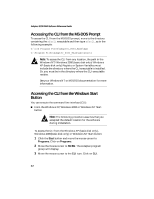HP Workstation xw6000 Adaptec SCSI RAID 2120S: Software Reference Guide - Page 32
CLI Command Syntax, Enter, CLI-unique commands, Comments
 |
View all HP Workstation xw6000 manuals
Add to My Manuals
Save this manual to your list of manuals |
Page 32 highlights
Adaptec SCSI RAID Software Reference Guide To enter subcommand mode, type the first part of any command that has subcommands and press Enter. The command you entered replaces the CLI> prompt and becomes the first part of any subsequent command you enter. For example, to use subcommand mode for the array command: 1 Type array at the CLI> prompt, and press Enter. The CLI> prompt changes to _array >. 2 Enter valid subcommands, switches, and parameters for any array command and press Enter. For example, to change the number of array 1 to 2, simply type the following at the _array > prompt and press Enter: move 1 2 To exit subcommand mode, press Enter. (You may have to press Enter more than once to exit subcommand mode.) ■ CLI-unique commands For NetWare systems, the following commands are unique to the CLI in that you use these commands when accessing the CLI from the NetWare server console: - open - close - exit - toggle_more ■ Comments-If the first non-blank character on a line in the CLI is an exclamation point (!), the rest of the line will be ignored. You can type comments after the exclamation point. This is particularly useful in scripts where you want to comment out sections of code. CLI Command Syntax You can enter only valid CLI software commands at the command line prompt. 3-2