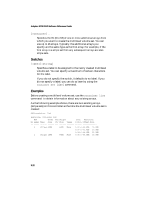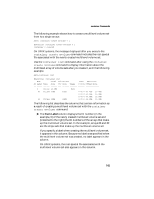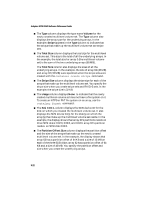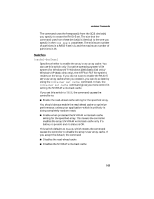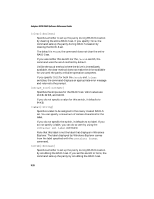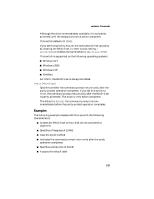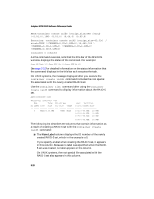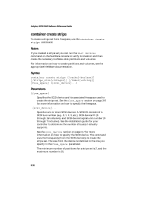HP Workstation xw6000 Adaptec SCSI RAID 2120S: Software Reference Guide - Page 73
doing completely random reads., Enable when protected the NVRAM write-back cache
 |
View all HP Workstation xw6000 manuals
Add to My Manuals
Save this manual to your list of manuals |
Page 73 highlights
container Commands The command uses the freespace(s) from the SCSI device(s) you specify to create the RAID-5 set. The size that the command uses from these device(s) is identical to the one you specify in the free_space parameter. The minimum number of partitions in a RAID-5 set is 3, and the maximum number of partitions is 16. Switches /cache{=boolean} Specifies whether to enable the array's raw array cache. You can use this switch only if a native operating system's file system (for Windows NT/Windows 2000 (basic disk only)/ Windows XP (basic disk only), the NTFS or FAT file system) resides on the array. If you do not want to enable the RAID-5 set's raw array cache when you create it, you can do so later by using the container set cache command. In fact, the container set cache command gives you more control in setting the NVRAM write-back cache. If you set this switch to TRUE, the command causes the controller to: ■ Enable the read-ahead cache setting for the specified array. You should always enable the read-ahead cache to optimize performance, unless your application-which is unlikely-is doing completely random reads. ■ Enable when protected the NVRAM write-back cache setting for the specified array. This means the controller enables the array's NVRAM write-back cache only if a battery is present and its status is OK. This switch defaults to FALSE, which means the command causes the controller to disable the array's raw array cache. If you accept the default, the command ■ Disables the read-ahead cache ■ Disables the NVRAM write-back cache 5-25