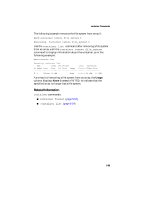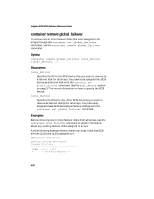HP Workstation xw6000 Adaptec SCSI RAID 2120S: Software Reference Guide - Page 135
failover disk from an array's failover disk list with the, command after removing
 |
View all HP Workstation xw6000 manuals
Add to My Manuals
Save this manual to your list of manuals |
Page 135 highlights
container Commands Examples Before removing one or more failover disks from an array, use the container show failover command to obtain information about any existing failover disks assigned to arrays. As the following example shows, there is an array 0 that has two failover disks assigned to it on this controller: AAC0>container show failover Executing: container show failover container Scsi C:ID:L 0 0:03:0 0:04:0 The following example removes SCSI device 0:03:0 as an assigned failover disk for array 0: AAC0>container remove failover 0 (0,3,0) Executing: container remove failover 0 (CHANNEL=0,ID=3,LUN=0) Use the container show failover command after removing a failover disk from an array's failover disk list with the container remove failover command to display information about the array's failover disk list, as in the following example: AAC0>container show failover Executing: container show failover container Scsi C:ID:L 0 0:04:0 As the display shows, SCSI device (0,03,0) is no longer in the failover disk list for array 0. Related Information container commands: ■ container set failover (page 5-101) ■ container show failover (page 5-116) 5-87