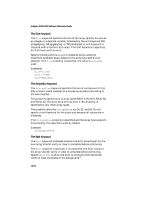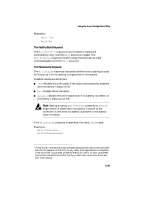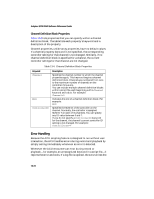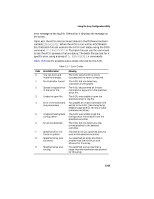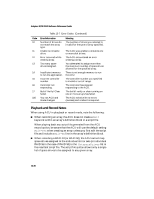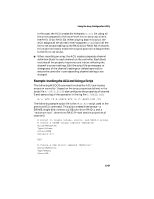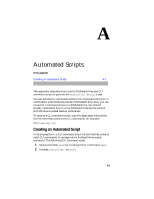HP Workstation xw6000 Adaptec SCSI RAID 2120S: Software Reference Guide - Page 349
Example: Invoking the ACU and Using a Script, Drives, C:\RAID.LOG
 |
View all HP Workstation xw6000 manuals
Add to My Manuals
Save this manual to your list of manuals |
Page 349 highlights
Using the Array Configuration Utility In this case, the ACU creates the HotspareDrives list using all the drives assigned to the lower-level mirror set arrays within the RAID 10 (or RAID 50). When playing back this script, the ACU assigns all the drives in the HotspareDrives list to all the mirror set arrays making up the RAID 10 (or RAID 50). However, this might not exactly match the original spare drive assignments to the mirror set arrays. ■ When recording an array, the ACU creates a separate channel definition block for each channel on the controller. Each block includes all the property keywords and values reflecting the channel's current settings. Edit the script file as necessary to change any of the channel's settings or delete keywords to ensure the controller's corresponding channel setting is not changed. Example: Invoking the ACU and Using a Script The following MS-DOS command invokes the ACU and creates arrays on controller 1 based on the array properties defined in the script file A:\RAID.ACU. It also configures the properties of channel 0 and saves a log of the operation in the log file C:\RAID.LOG. A:\> ACU /P A:\RAID.ACU /L C:\RAID.LOG /C1 The following sample script file is the RAID.ACU script used in the previous ACU command. This script creates three arrays-a 500 MB, single-disk volume; a 2 GB, two-drive RAID 1; and a "maximum size", three-drive RAID 5-and sets the properties of channel 0. # Script to create volume, mirror, and RAID-5 arrays # Create a 500MB volume labeled 'MySystem' Array=MySystem Type=Volume Size=500MB Drives=0:0:0 End # Create a 2GB mirror labeled 'MyMirror' Array=MyMirror Type=RAID1 Size=2GB 13-27