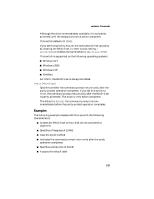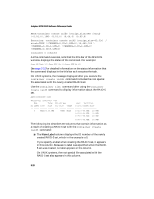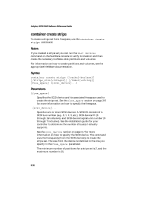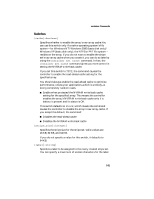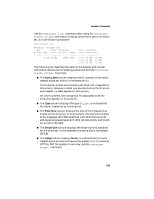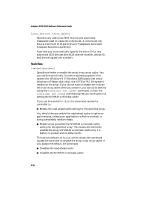HP Workstation xw6000 Adaptec SCSI RAID 2120S: Software Reference Guide - Page 80
following characteristics, The following example shows how to create a stripe set with
 |
View all HP Workstation xw6000 manuals
Add to My Manuals
Save this manual to your list of manuals |
Page 80 highlights
Adaptec SCSI RAID Software Reference Guide If you do not specify the switch, it defaults to no label. If you do not specify a label, you can do so later by using the container set label command. Note that this label is not the label that displays in Windows Explorer. The label displayed by Windows Explorer comes from the label specified with the container format command. Examples Before creating a stripe set, use the disk show space command to obtain information about the available SCSI devices, as in the following example: AAC0>disk show space Executing: disk show space Scsi C:ID:L Usage Size 0:00:0 Free 64.0KB: 11.0MB 0:01:0 Free 64.0KB: 11.0MB 0:02:0 Free 64.0KB: 49.0MB 0:03:0 Free 64.0KB: 49.0MB 0:04:0 Free 64.0KB: 49.0MB 0:05:0 Free 64.0KB: 49.0MB 0:06:0 Free 64.0KB: 11.0MB 0:08:0 Free 64.0KB: 11.0MB The example list shows that there are eight SCSI disks available to create the stripe set. There must be enough contiguous freespace on all the specified drives. The following example shows how to create a stripe set with the following characteristics: ■ 15 MB of freespace on the (0,2,0) SCSI disk ■ The default stripe size of 64 KB ■ Two freespaces of 15 MB on the (0,3,0) and (0,4,0) SCSI disks AAC0>container create stripe ((0,2,0), 15M) (0,3,0) (0,4,0) Executing: container create stripe ((CHANNEL=0,ID=2,LUN=0),15,728,640 ) (CHANNEL=0,ID=3,LUN=0) (CHANNEL=0,ID=4,LUN=0) container 0 created On UNIX systems, the message displayed after you execute the container create stripe command includes the root special file associated with the newly created stripe set. 5-32