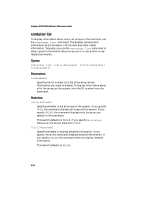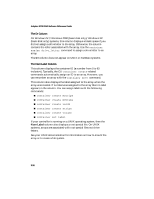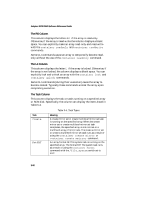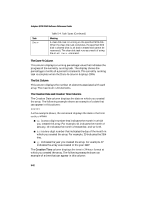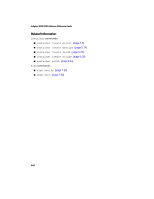HP Workstation xw6000 Adaptec SCSI RAID 2120S: Software Reference Guide - Page 107
The Scsi, ID:L Column, The Partition Offset:Size Column, The State Column, Container State, Meaning
 |
View all HP Workstation xw6000 manuals
Add to My Manuals
Save this manual to your list of manuals |
Page 107 highlights
container Commands The Scsi C:ID:L Column This column displays the SCSI channel number, the SCSI ID, and the SCSI logical unit number for the SCSI disk or disks on which the array was created. The Partition Offset:Size Column This column displays the offset and size for the underlying partitions. If a partition is dead, the ":" (colon) in the Partition Offset:Size column changes to a "!" (exclamation point). See the disk remove dead_partitions (page 7-9) command for more information on dead partitions. The State Column This column displays information about the state of the array. Specifically, the column can display the items listed in Table 5-3. Table 5-3. Container State Items Container State Copy Create Dest Normal Raid5 Source Temp Unprot Meaning Indicates that the array is the copy array in an array reconfiguration operation. Indicates the creation of a mirror set. Indicates that the array is the destination array in an array reconfiguration operation. Indicates that the mirror set is in the normal state. Indicates that the array is a RAID-5 set in an array reconfiguration operation. Indicates that the array is the source array in an array reconfiguration operation. Indicates that the array is a temporary array in an array reconfiguration operation. The RAID-5 set is not redundant. The Unprot array state typically displays during the creation of the RAID-5 set. Upon completion of RAID-5 set creation, the CLI replaces the Unprot state with the Normal state. 5-59