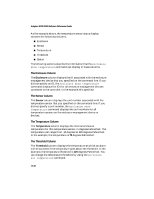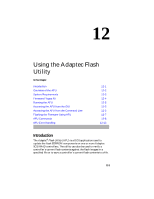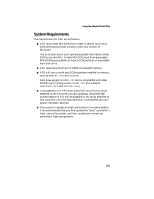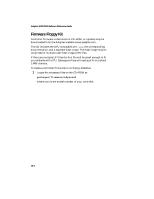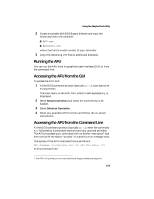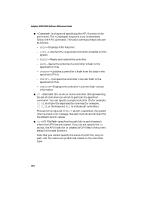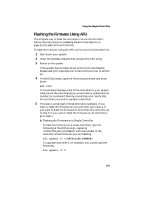HP Workstation xw6000 Adaptec SCSI RAID 2120S: Software Reference Guide - Page 311
System Requirements, EMM386.SYS, DOS4GW, HIMEM.SYS, SMARTDRV.SYS, SETVER.SYS
 |
View all HP Workstation xw6000 manuals
Add to My Manuals
Save this manual to your list of manuals |
Page 311 highlights
Using the Adaptec Flash Utility System Requirements The requirements for AFU are as follows: ■ AFU runs under MS-DOS V5.0 or later. It cannot run from a DOS command prompt window under any version of Windows. You must shut down your operating system and reboot under DOS to use the AFU. To start MS-DOS, boot from a bootable MS-DOS floppy diskette or from a DOS partition on a bootable hard disk drive. ■ AFU requires a minimum of 8 MB of extended memory. ■ AFU will not run with any DOS extenders installed in memory, such as EMM386.SYS and DOS4GW. AFU does support HIMEM.SYS and is compatible with other DOS drivers running under HIMEM.SYS (for example, SMARTDRV.SYS and SETVER.SYS). ■ It is possible to run AFU from a partition on a drive or array attached to the controller you are updating. Once the flash update begins no I/O will be possible to any array attached to that controller until the flash operation is completed and your system has been rebooted. ■ If you want to update multiple controllers in the same system, it is recommended that you first update the "boot" controller's flash, reboot the system, and then update any remaining controllers' flash components. 12-3