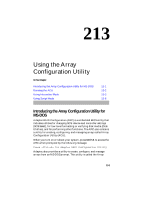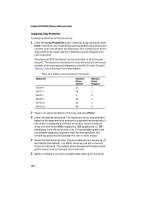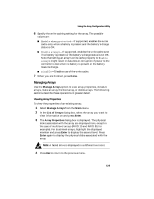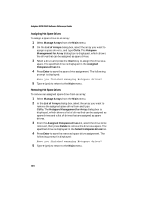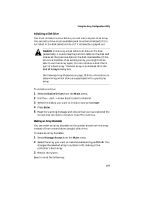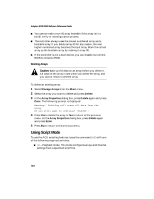HP Workstation xw6000 Adaptec SCSI RAID 2120S: Software Reference Guide - Page 326
Assigning Array Properties, Array Properties, Enter
 |
View all HP Workstation xw6000 manuals
Add to My Manuals
Save this manual to your list of manuals |
Page 326 highlights
Adaptec SCSI RAID Software Reference Guide Assigning Array Properties To assign properties to the new array: 1 From the Array Properties menu, select an array type and press Enter. Note that only those array types available according to the number of drives selected are displayed. For a description of the supported array types, see the installation guide shipped with your controller. The physical SCSI limitation for the controller is 15 drives per channel. The maximum number of drives allowed and minimum number of drives required depends on the RAID level. Consult Table 13-1 for a listing of this information. Table 13-1 RAID Levels and Drives Information RAID Level Volume RAID 0 RAID 1 RAID 5 RAID 10 RAID 50 Maximum Drives Allowed 32 48 2 16 48 48 Minimum Drives Required 1 2 2 3 4 6 2 Type in an optional label for the array and press Enter. 3 Enter the desired array size. The maximum array size available based on the segments you selected is displayed automatically. If you want to designate a different array size, type the desired array size and select MB (megabytes), GB (gigabytes), or TB (terabytes) from the drop-down list. If the available space from the selected segments is greater than the size specified, the remaining space will be available for use in other arrays. 4 Select the desired stripe size. The allowable stripe sizes are 16, 32, and 64 KB (the default). For RAID-50 arrays, 64 KB is the only stripe size allowed. The default stripe size gives the best overall performance in most network environments. 5 Specify whether you want to enable read caching for the array. 13-4