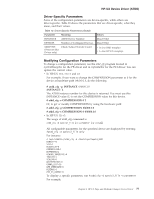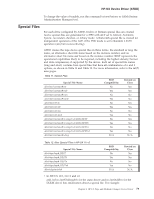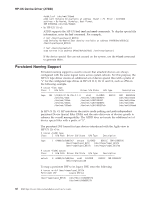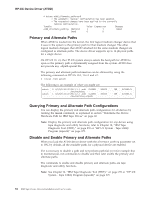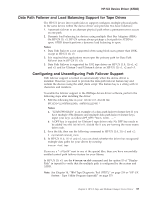IBM TS2340 User Guide - Page 100
Primary and Alternate Paths, Querying Primary and Alternate Path Configurations - tape drive express
 |
UPC - 883436006873
View all IBM TS2340 manuals
Add to My Manuals
Save this manual to your list of manuals |
Page 100 highlights
HP-UX Device Driver (ATDD) # kctune atdd_alternate_pathing=0 * The automatic 'backup' configuration has been updated. * The requested changes have been applied to the currently running configuration. Tunable Value Expression Changes atdd_alternate_pathing (before) 1 1 Immed (now) 0 0 Primary and Alternate Paths When ATDD is loaded into the kernel, the first logical medium changer device that it sees in the system is the primary path for that medium changer. The other logical medium changers that ATDD attached for the same medium changer are configured as alternate paths. The device driver supports up to 16 physical paths for a single device. On HP-UX 11i v3, the HP-UX system always selects the best path for ATDD to open so the primary path is dynamically assigned from the system. ATDD does not provide any .altpath special file. The primary and alternate path information can be obtained by using the following command on HP-Ux 11.0, 11i v1 and v2: # ioscan -funC autoch The following is an example of what you might see: autoch autoch 0 0/1/0/0.101.22.255.1.1.1 acdd CLAIMED /dev/rmt/0chng 1 0/1/0/0.101.22.255.1.2.1 acdd CLAIMED /dev/rmt/1chng.altpath DEVICE DEVICE IBM ULT3582-TL IBM ULT3582-TL Querying Primary and Alternate Path Configurations You can display the primary and alternate path configuration for all devices by running the ioscan command, as explained in section "Determine the Device Hardware Path for IBM Tape Drives" on page 60. Note: Display the primary and alternate path configuration for any device using tape diagnostic and utility functions, refer to Chapter 10, "IBM Tape Diagnostic Tool (ITDT)," on page 259 or "HP-UX System - Tape Utility Program (tapeutil)" on page 375. Disable and Enable Primary and Alternate Paths When you load the ATDD device driver with the alternate_pathing parameter set to ON, by default, all the available paths for a physical device are enabled. If it is necessary to disable a path and not perform path fail over (for example due to maintenance), run commands to disable and then later enable the primary and alternate paths. The commands to enable and disable primary and alternate paths are tape diagnostic and utility functions. Note: See Chapter 10, "IBM Tape Diagnostic Tool (ITDT)," on page 259 or "HP-UX System - Tape Utility Program (tapeutil)" on page 375 82 IBM Tape Device Drivers Installation and User's Guide