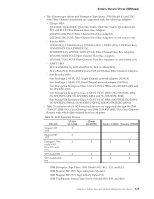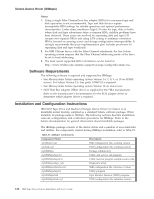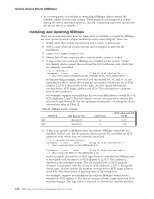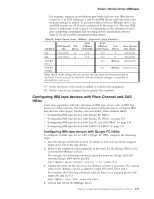IBM TS2340 User Guide - Page 147
DEVICE, Old Special File, Old Driver, SCSI Address/LUN
 |
UPC - 883436006873
View all IBM TS2340 manuals
Add to My Manuals
Save this manual to your list of manuals |
Page 147 highlights
Solaris Device Driver (IBMtape) changer as /dev/rmt/3smc. For a similar equipment listing after recording the device information, refer to Table 23. Table 23. Solaris Device Driver - IBMtape - Equipment Listing Example 1 DEVICE Old Special File Old Driver SCSI Address/LUN (Old) 3590-B11 drive /dev/rmt/2st IBMtape 8/0 3590-B11 changer /dev/rmt/3smc IBMtape 8/1 7. Select one of the following methods to prevent conflicts between IBMtape and other SCSI tape device drivers, depending on the equipment that is attached to your system. Attention: Failure to prevent more than one device driver from operating the same SCSI tape drive may cause system panics or data loss on the tape drive. a. If the system has only IBMtape-owned devices attached, follow these steps to prevent st and other non-IBM SCSI tape device drivers from claiming the IBM devices. 1) Edit /kernel/drv/st.conf, and comment out all SCSI target entries by placing a pound sign (#) in the first column of each target entry. The following example shows the entries for SCSI target addresses 0 and 1 commented out. Repeat this operation for all target entries. #name="st" class="scsi" #target=0 lun=0; #name="st" class="scsi" #target=1 lun=0; 2) For other non-IBM installed SCSI tape device drivers, remove the drivers if they are not needed. If a driver is for SCSI tape devices only, it should not be needed. If a driver is for both tape and disk devices, follow the suppliers' instructions to disable its access to all SCSI tape devices. b. If the system has a mixture of IBMtape-owned devices and other tape drives, follow these steps to configure st and other non-IBM SCSI tape device drivers so that they control a range of target addresses distinct from the range that IBMtape uses. These steps leave target addresses 7 and 15 unclaimed by all target device drivers, because SCSI adapters typically use one of those two addresses. 1) Edit /kernel/drv/st.conf, and comment out SCSI target entries for addresses 7-15 by placing a pound sign (#) in the first column of each target entry. In the following example, the entries for SCSI address 7 and 8 have been commented out. Repeat this operation for all entries in the target address range 7-15. #name="st" class="scsi" #target=7 lun=0; #name="st" class="scsi" #target=8 lun=0; 2) For other non-IBM installed SCSI tape device drivers, follow the suppliers' instructions to disable their access to all SCSI tape devices in the address range 7-15. 3) Later, after the IBMtape package has been installed, you must alter its configuration file so it does not use SCSI target addresses in the range 0-7 or address 15. Chapter 6. Solaris Tape and Medium Changer Device Driver 129