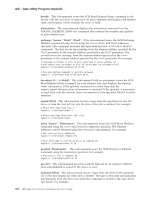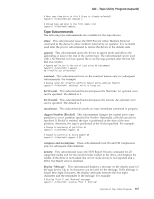IBM TS2340 User Guide - Page 380
AIX System - Tape Utility Program (tapeutil), Interactive Interface, Command-Line Interface
 |
UPC - 883436006873
View all IBM TS2340 manuals
Add to My Manuals
Save this manual to your list of manuals |
Page 380 highlights
AIX - Tape Utility Program (tapeutil) AIX System - Tape Utility Program (tapeutil) Installed with the device driver is a tape utility program, tapeutil, that exercises or tests the functions of the tape device and the device driver. It also performs basic tape and medium changer operations. The tape utility program provides two versions (the interactive interface and the AIX command-line interface) with syntax similar to the tctl and mt commands. The C source code for the tapeutil.c program can be found in the /usr/lpp/Atape/samples directory. The program contains a sample of the interface to the device driver and the ioctl commands supported. Note: This utility program does not support the data path for the IBM 7331, 7336, and 7337 library devices. It can be used only for the medium changer functions on the IBM 7331, 7336, and 7337. The data path is supported by the AIX base device driver and utilities, such as tctl and mt. Interactive Interface The interactive interface of the tape utility program can be called from the AIX command-line using the tapeutil command. A list of general subcommands, medium changer subcommands, and tape subcommands is displayed. You must open a device before using these commands and operations (except for the tape drive service aids). To open a device: 1. Select Open a Device from General Commands. 2. Enter the name of the device special file. Use any special file that exists for the device, for example, /dev/rmt0, /dev/rmt0.1, /dev/rmt1.smc, or /dev/smc0. 3. Enter the Read/Write, Read Only, Write Only, or Append mode to open a device. These modes apply only to the tape devices. After you open a device, select a command using the appropriate number for the command from the interface. Some commands require additional information after they are selected. If an error occurs, then the error number, the error text, and the device sense data (if applicable) are displayed. Command-Line Interface The command-line interface of the tapeutil has a syntax similar to the AIX tctl and mt commands and provides the same basic tape commands. The program also supports tape device, device driver, SCSI, and medium changer subcommands that use the additional functions of the tape device and device driver. Call the tapeutil command from the AIX command-line or from within a shell script. If you enter the tapeutil command without any arguments, the interactive interface is called. The syntax for the command-line interface of the tape utility program is: tapeutil -f Device Subcommand [Subcommand ...] Notes: 1. Device is the name of the device special file (for example, /dev/rmt0). 2. Subcommand is any valid command for the device. 362 IBM Tape Device Drivers Installation and User's Guide