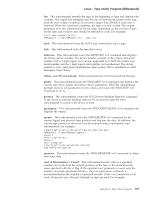IBM TS2340 User Guide - Page 406
fsr [Count]
 |
UPC - 883436006873
View all IBM TS2340 manuals
Add to My Manuals
Save this manual to your list of manuals |
Page 406 highlights
Linux - Tape Utility Program (IBMtapeutil) allow: This subcommand issues the SCSI Allow Medium Removal command to the device to allow medium removal by an operator. It is normally used after the prevent subcommand to restore the device to the default state. append: This subcommand opens the device in Append mode. The file access permission is set to Write Only. asf [Count]: This subcommand places the tape at the beginning block of count files from the beginning of the tape. Positioning is done by first rewinding the tape and then spacing forward over count filemarks. The default count is 1. bsf [Count]: This subcommand backward spaces count filemarks. The tape is positioned on the beginning of the last block of the previous file. An optional count can be specified. The default is 1. bsfm [Count]: This subcommand backward spaces count filemarks then positions the tape on the end of tape (EOT) side of the filemark. An optional count can be specified. The default is 1. bsr [Count]: This subcommand backward spaces count records. An optional count can be specified. The default is 1. compress and nocompress: These subcommands turn the hardware compression On or Off. density: This subcommand issues the SCSI Report Density Support command for all supported media and for the current media loaded in the drive, and displays the results. If the drive is not loaded, the current media density is not reported. display ″Message″: This subcommand displays a message on the display panel of the tape device. Up to 16 characters can be used for the message. If the message is longer than eight characters, the display alternates between the first eight characters and the remainder of the message. For example: # Display "Test 1" and "Running" messages IBMtapeutil -f /dev/IBMtape0 display "Test 1 Running" encryption: This subcommand displays the encryption state of the drive. eof [Count] and weof [Count]: These subcommands write count filemarks. An optional count can be specified. The default is 1. erase: This subcommand erases the tape from the current position through the physical end of the tape. fsf [Count]: This subcommand forward spaces count filemarks. The tape is positioned on the first block of the next file. An optional count can be specified. The default is 1. fsfm [Count]: This subcommand forward spaces count filemarks, then positions the tape on the beginning of tape (BOT) side of the filemark. The tape is positioned on the last block of the previous file. An optional count can be specified. The default is 1. fsr [Count]: This subcommand forward spaces count records. An optional count can be specified. The default is 1. 388 IBM Tape Device Drivers Installation and User's Guide