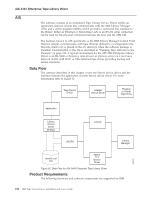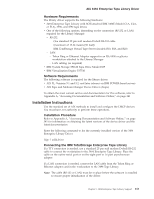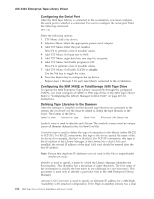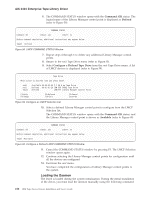IBM TS2340 User Guide - Page 231
Installation Instructions, Hardware Requirements, Installation Procedure
 |
UPC - 883436006873
View all IBM TS2340 manuals
Add to My Manuals
Save this manual to your list of manuals |
Page 231 highlights
AIX 3494 Enterprise Tape Library Driver Hardware Requirements The library driver supports the following hardware: v 3494 Enterprise Tape Library with SCSI-attached IBM 3490E (Model C1A, C2A, or F1A), 3590, and 3592 tape drives v One of the following options, depending on the connection (RS-232 or LAN) required for the Library Manager: - RS-232: One standard 25 pin null modem D-shell RS-232 cable (maximum of 15.24 meters [50 feet]) IBM TotalStorage Virtual Tape Server (models B10, B18, and B20) - LAN: - Token Ring or Ethernet Adapter support in an RS/6000 or pSeries workstation attached to the Library Manager - LAN cabling (as required) v IBM System Storage TS1120 Tape Drive Model EO5 v IBM Virtualization Engine TS7510 Software Requirements The following software is required for the library driver: v AIX 5L, Versions 5.1 and 5.2, and later releases on IBM POWER-based servers. v AIX Tape and Medium Changer Device Driver (Atape) To obtain the most current service and documentation for this software, refer to Appendix A, "Accessing Documentation and Software Online," on page 341 Installation Instructions Use the standard set of AIX methods to install and configure the LMCP devices. You must have root authority to perform these operations. Installation Procedure Refer to Appendix A, "Accessing Documentation and Software Online," on page 341 for information on obtaining the latest versions of the device driver and the latest documentation. Enter the following command to list the currently installed version of the 3494 Enterprise Library Driver: lslpp -l atldd.driver Connecting the IBM TotalStorage Enterprise Tape Library If a TTY connection is needed, use a standard 25 pin null modem D-shell RS-232 cable to connect the workstation to the 3494 Enterprise Tape Library. Place the cable on the native serial port or on the eight port or 16 port asynchronous adapter. If a LAN connection is needed, connect the LAN cable from the Token Ring or Ethernet adapter card in the workstation to the 3494 Tape Library. Note: The cable (RS-232 or LAN) must be in place before the software is installed to ensure proper initialization of the driver. Chapter 9. 3494 Enterprise Tape Library Support 213