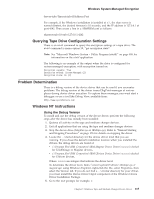IBM TS2340 User Guide - Page 198
Continue, Anyway, Install, If the Windows Found New Hardware Wizard begins during installation
 |
UPC - 883436006873
View all IBM TS2340 manuals
Add to My Manuals
Save this manual to your list of manuals |
Page 198 highlights
Windows Device Driver v Disabling the Microsoft RSM service (-r), available in driver packages v6.1.8.6 and later v Disabling DPF from installation (-f), available in driver packages v6.2.0.1 and later To install the device drivers using any of these features, instead of double clicking the install executable file, open a command-line window and cd to the driver package directory. For the usage information, type install_exclusive.exe -h or install_nonexclusive.exe -h at the prompt. b. If the Windows "Found New Hardware" Wizard begins during installation, cancel the wizard. The install application performs the necessary steps. 6. If you are installing a driver that has not been certified by the Microsoft Windows Hardware Quality Laboratories (WHQL), a warning screen opens. Refer to Figure 31. If you want to continue installing the driver, select Continue Anyway. Note: All drivers released by IBM have been through a complete test to ensure that they are stable and conform to specified requirements. Figure 31. Windows Logo Testing screen 7. If you are installing a Windows Server 2008 driver that has not been certified by the Microsoft Windows Hardware Quality Laboratories (WHQL), it likely has a Verisign digital signature. During installation, you may be presented with a prompt to install the software. Mark the ″Always trust software from IBM Corporation″ check box and click Install. You should only see this screen the first time that you install the drivers, provided you click the Always trust software box. 8. To verify that the tape and medium changer devices and drivers are installed correctly, follow the instructions in Appendix B, "Verifying Proper Attachment of Your Devices," on page 343. 180 IBM Tape Device Drivers Installation and User's Guide a250215