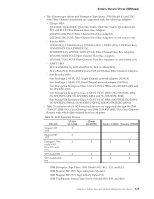IBM TS2340 User Guide - Page 138
Reservation Conflict Logging, Run lin_taped
 |
UPC - 883436006873
View all IBM TS2340 manuals
Add to My Manuals
Save this manual to your list of manuals |
Page 138 highlights
Linux Device Driver (lin_tape) trace This parameter is set to On by default, which enables lin_tape tracing of activities and error logging on a particular tape drive. Set this parameter to off to stop tracing and error logging. logging This parameter is set to On by default and enables logging of log sense data. Setting this flag to Off suppresses volume logging for this device. disable_sim_logging This parameter controls the logging of SIM/MIM data for a device. By default it is set to Off which causes SIM/MIM data to be logged. Set this flag to On to suppress the logging of SIM/MIM records. disable_auto_drive_dump This parameter controls the saving of drive dumps for a device. By default it is set to Off which causes drive dumps to be saved. Set this flag to On to suppress the saving of drive dumps. Run lin_taped If you are running the lin_tape device driver, version 1.4.1 or higher, after installing lin_tape lin_taped starts running even if your system does not have a tape device attached. If you add a new tape device into your Linux system, lin_taped automatically creates a special file under the /dev directory. If you are running the lin_tape device driver, version 1.3.x or less, lin_taped does not automatically start if there is no tape device attached. After you attach a new tape device, you'll need to start the lin_taped daemon. You can invoke lin_taped from the command line. lin_taped takes zero or more of the parameters as listed in the following: lin_taped [start stop restart status] lin_taped or lin_taped start Starts the daemon. If there is already a lin_taped running, the new one is aborted. (Use ″lin_taped restart″ if lin_taped is already running.) lin_taped stop Terminates the daemon and frees all the resources associated with the daemon. When the daemon is stopped, no information is saved. lin_taped restart Terminates the currently running daemon and starts a new one. The new daemon reads the /etc/lin_taped.conf file. This command should be used after modifying the /etc/lin_taped.conf file while lin_taped is running. lin_taped status Prints a message on stdout indicate whether the daemon is running or not. Note: If you run ″rmmod lin_tape″ command to remove the lin_tape device driver from the running kernel, you need to stop the lin_taped daemon first; otherwise you get a ″Device or Resource Busy″ error. Reservation Conflict Logging When the device driver receives a reservation conflict on a tape drive command it will log the conflict to the kernel debug buffer (which is typically echoed to /var/log/messages). Prior to logging the error the device driver will determine if a SCSI Persistent Reservation is active on the target tape drive and, if it is, will get the reserving host initiator WWPN (World Wide Port Name). If successful, the device driver will post the message lin_tape: reserve held by xxxxxxxx 120 IBM Tape Device Drivers Installation and User's Guide