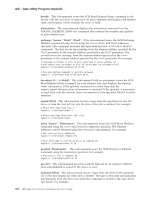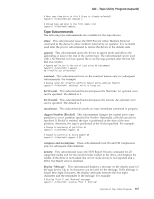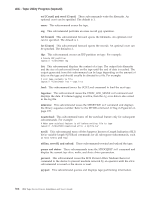IBM TS2340 User Guide - Page 382
AIX - Tape Utility Program tapeutil, loop [Count], mode passthru, preempt, print, qrypath
 |
UPC - 883436006873
View all IBM TS2340 manuals
Add to My Manuals
Save this manual to your list of manuals |
Page 382 highlights
AIX - Tape Utility Program (tapeutil) loop [Count]: This subcommand loops all subsequent subcommands continuously or a number of times if the Count parameter is specified. Also refer to the sleep subcommand. Examples: # Continuously loop inquiry commands with a 2-second delay tapeutil -f/dev/rmt0 loop inquiry sleep 2 # Issue 3 Test Unit Ready commands tapeutil -f/dev/rmt0 loop 3 tur modepage Page: This subcommand issues the SCSI Mode Sense command to the device for the specified page and displays the mode sense data. The page parameter must be specified as a hexidecimal value. For example: # Get mode page x'1D' tapeutil -f/dev/rmt0 modepage 1d Note: Issuing this subcommand for page x'3F' all pages is not supported. passthru: This subcommand opens the device special file using the SC_PASSTHRU mode. This mode bypasses normal open/close processing and no SCSI commands are issued to the device during open or close. path: This subcommand displays information about the device and SCSI paths, such as logical parent, SCSI IDs, and the status of the SCSI paths for the primary path and all alternate paths that are configured. The output from this subcommand is similar to the qrypath subcommand, except more than one alternate path is supported by this subcommand. For example: # Display path information tapeutil -f/dev/rmt0 path preempt: This subcommand will clear all persistent reservations and keys on the device registered from the same host or other hosts. print ″Text″: This subcommand prints the associated text to standard output. It can be used at any time to display the progress of the subcommands. For example: # Set volume id, erase current tape and backup myfile.tar tapeutil -f/dev/rmt0 volid "My Volume" \ rewind \ erase \ print "Writing myfile.tar" \ write -s myfile.tar qrypath: This subcommand displays information about the device and SCSI paths, such as logical parent, SCSI IDs, and status of the SCSI paths. release: This subcommand explicitly releases a device and makes it available for other hosts. Refer to "Reserve and Release Commands" on page 373 for more information. reqsense: This subcommand issues the SCSI Request Sense command to the device and displays the sense data. reserve: This subcommand explicitly reserves a device. Refer to "Reserve and Release Commands" on page 373 for more information. reset: This subcommand opens the device special file using SC_FORCED_OPEN mode and causes a bus device reset to be sent to the device. 364 IBM Tape Device Drivers Installation and User's Guide