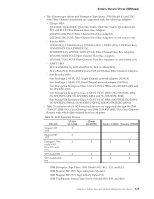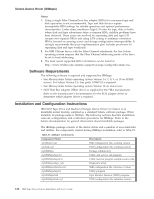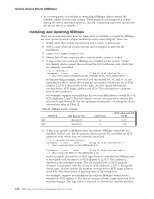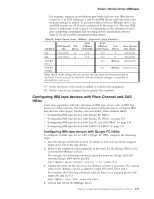IBM TS2340 User Guide - Page 148
pkgrm, pkgadd, Later, after you have cabled IBM drives to the system and restarted, the driver
 |
UPC - 883436006873
View all IBM TS2340 manuals
Add to My Manuals
Save this manual to your list of manuals |
Page 148 highlights
Solaris Device Driver (IBMtape) Now st and other non-IBM SCSI tape device drivers have been configured to avoid conflicting with IBMtape. 8. Remove all special file entries under /dev/rmt. This ensures that stale entries do not exist after the system is restarted. New entries are created when the system is restarted. % rm /dev/rmt/* 9. If you are updating the level of IBMtape, remove the currently installed IBMtape package. If this is a new installation of IBMtape, skip this step. a. Use pkgrm to remove the current level. % /usr/sbin/pkgrm IBMtape Respond to the pkgrm prompts. b. Examine the results from pkgrm. If you see these messages, one or more IBMtape-owned tape drives or tape monitor daemon (TMD) were still in use. Identify the drives and TMD process ID (pid), and end the processes that are using them. If you cannot identify the processes, you must restart the system to free the tape drive, then continue with the installation from this point. ... Device busy Cannot unload module: IBMtape Will be unloaded upon reboot. ... 10. Select one of the following methods to install the IBMtape package, depending on the package distribution medium and the location of system resources. Note: If this is a new install of IBMtape, IBM devices are not yet attached to the system, pkgadd error messages similar to the following are output: ... drvconfig: Driver (IBMtape) failed to attach Warning: Driver (IBMtape) successfully added to system but failed to attach ## The device driver was unable to detect any supported devices! ## Verify that the device(s) are properly connected and powered on. ## Ensure that the SCSI adapter device driver is installed/configured. ## Then try reinstalling the device driver as follows: ## -enter the command: rem_drv IBMtape ## -enter the command: add_drv -m '* 0666 bin bin' IBMtape ## If problems persist, contact your IBM service representative. pkgadd: ERROR: postinstall script did not complete successfully ... Later, after you have cabled IBM drives to the system and restarted, the driver attaches normally. If the distribution medium is a package file in a Unix file system, perform the following steps. You may have obtained a package file by extracting it from a distribution diskette or by downloading it from IBM's anonymous FTP site. This example presumes a package file named IBMtape.4.0.2.7 located in the /tmp directory. a. If necessary, FTP the package file to the target system. Use binary transfer mode. Place the package file in the target system's /tmp directory. b. Use pkgadd to install the driver: % /usr/sbin/pkgadd -d /tmp/IBMtape.4.0.2.7 11. If your system environment includes a mixture of IBMtape-owned devices and devices owned by st or another third-party SCSI tape device driver, you 130 IBM Tape Device Drivers Installation and User's Guide