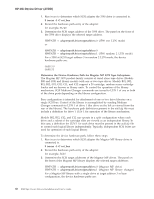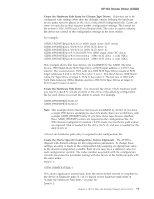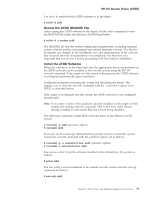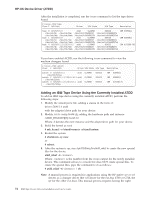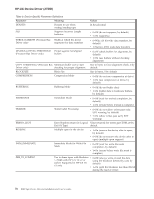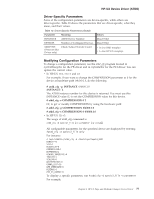IBM TS2340 User Guide - Page 90
Power Off the Tape Drives, Install the Drive Using the ATDD Installation Script
 |
UPC - 883436006873
View all IBM TS2340 manuals
Add to My Manuals
Save this manual to your list of manuals |
Page 90 highlights
HP-UX Device Driver (ATDD) ATDD_TRAILER[1]=1 This allows write operations after an early end-of-tape warning for the device at hardware path 56 / 40.6.0. Refer to Table 9 on page 76 and Table 10 on page 77 for a description of all configuration parameters. Note: If you experience difficulties with your tape device, check the /etc/rc.log for errors and correct the problem. Power Off the Tape Drives When the ATDD software is initially installed , it attaches itself to all tape drives that are in the CLAIMED state as shown by entering the command: # ioscan -fk -C tape Before you continue, make sure all devices that report CLAIMED with the preceding command are devices you want this device driver to manage. To list device file names in the /dev directory and its subdirectories, enter: # ioscan -funC tape To remove a tape drive from the CLAIMED state so it is not be configured by this driver, power Off the tape drive and run ioscan without the '-k' argument as follows: # ioscan -f -C tape Install the Drive Using the ATDD Installation Script An installation script (Install Atdd) is provided to automate driver installation and perform some checking functions. It copies the latest version of the driver to the software depot and installs the latest driver version. To install ATDD with the script, download the install script from the ftp site, then run the install script. When the installation script runs, the customer is prompted with the question, "would you like to activate the Medium Changer support by ATDD (Y/N)?" Enter "Y" to allow the ATDD to configure all attached IBM Medium Changer devices, or answer "N" to allow the HP native changer driver to configure these Medium Changer devices. Note: If a previous version of ATDD is installed on your system, uninstall it before attempting to install the latest version. To install ATDD manually, follow the steps in "Install Drivers Manually" on page 62. Copy the Software to the Software Depot Attention: If you do not copy the ATDD software into a depot, you will not be able to uninstall the product readily. # swcopy -p -s /driver_location/atdd.x.x.x.x atdd (preview option) # swcopy -s /driver_location/atdd.x.x.x.x atdd 72 IBM Tape Device Drivers Installation and User's Guide