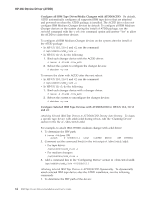IBM TS2340 User Guide - Page 79
Power Off the Tape Drives, Create the Device Specific Configuration Entries Optional
 |
UPC - 883436006873
View all IBM TS2340 manuals
Add to My Manuals
Save this manual to your list of manuals |
Page 79 highlights
HP-UX Device Driver (ATDD) Note: This example shows that three devices are CLAIMED by the ATDD. If you have a single 3590 device operating in one LUN mode, then you would have only a single ATDD_HWPATH entry. If you have four tape devices attached, four ATDD_HWPATH entries are required in the configuration file. Create the Device Specific Configuration Entries (Optional): The ATDD is shipped with default settings for all configuration parameters. To change these settings, an entry is made in the configuration file assigning an appropriate value to the desired configuration variable. Each device may have a different value for each configuration variable. The index number associated with the configuration variable associates the parameter setting with the device at the hardware path with the same index. Example 1: ATDD_IMMEDIATE[0]=1 This parameter allows application control to return from the device before the rewind completes for the device at hardware path 0/10/0/0.1.0 (based on the hardware path entry in "Create the Hardware Path Entry" on page 60). Example 2: ATDD_TRAILER[1]=1 This parameter allows write operations after an early end-of-tape warning for the device at hardware path 0/10/0/0.6.0. Refer to Table 9 on page 76 and Table 10 on page 77 for a description of all configuration parameters. Note: If you experience difficulties with your tape device, check the /etc/rc.log for errors and correct the problem. Power Off the Tape Drives When the ATDD software is initially installed, it attaches itself to all tape drives that are in the CLAIMED state as shown by entering the command: # ioscan -fk -C tape Before you continue, make sure all devices CLAIMED with the preceding command are devices you want this device driver to manage. To list device file names in the /dev directory and its subdirectories, enter: # ioscan -funC tape In HP-UX 11i v3, you can also enter: # ioscan -funNC tape To remove a tape drive from the CLAIMED state so it is not configured by this driver, power Off the tape drive and run ioscan without the '-k' argument as follows: # ioscan -f -C tape Chapter 4. HP-UX Tape and Medium Changer Device Driver 61