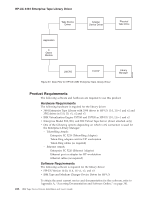IBM TS2340 User Guide - Page 244
Problem Determination, Adding or Deleting Entries in the Library Device, Uninstall Procedure
 |
UPC - 883436006873
View all IBM TS2340 manuals
Add to My Manuals
Save this manual to your list of manuals |
Page 244 highlights
HP-UX 3494 Enterprise Tape Library Driver addresses of the first Library Manager are 9.115.32.21 and 9.115.32.22. The IP addresses of the second Library Manager are 9.115.26.13 and 9.115.26.14. The library uses the mercury identifier for the host. libmgrc7 9.115.32.21 9.115.32.22 mercury 9.115.26.13 9.115.26.14 Adding or Deleting Entries in the Library Device You can add or delete entries in /etc/ibmatl.conf at any time. However, changes do not take effect until the daemon is started again. Use the UNIX kill command (kill -kill ) to kill the lmcpd process, then enter the /etc/lmcpd command to start the daemon again. Ensure that the library activity on all of the libraries is completed before starting the lmcpd again. Uninstall Procedure Attention: Do not try to uninstall the lmcpd software by deleting the files that make up the lmcpd fileset. It is best to use the swremove command. Halt all library activity before starting the uninstall procedure. Kill the lmcpd daemon if it is currently executing. To remove the lmcpd software from the root file system enter: # swremove -p lmcpd # swremove lmcpd Other Administrative Tasks To determine what versions of the lmcpd software are currently installed on the default root file system: # swlist -a state lmcpd To determine what versions of the lmcpd software are stored in the default depot: # swlist -d state lmcpd To view the set of files installed with the lmcpd software: # swlist -l file lmcpd To remove the lmcpd software from the depot: # swremove -d lmcpd If more than one level of lmcpd exists in the depot, explicitly specify the level to remove it. For example: # swremove -d lmcpd,r=4.1.8.0 Problem Determination A set of tools is provided with the software to determine if the lmcpd is functioning correctly. 226 IBM Tape Device Drivers Installation and User's Guide