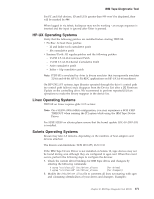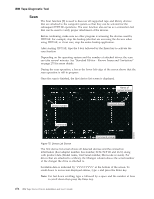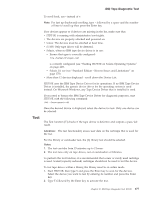IBM TS2340 User Guide - Page 290
Windows Operating Systems, See the Article ID: 812024
 |
UPC - 883436006873
View all IBM TS2340 manuals
Add to My Manuals
Save this manual to your list of manuals |
Page 290 highlights
IBM Tape Diagnostic Tool #st "scsiclass,01" #st "scsiclass,01.vIBM.pULT3580-TD4" #st "scsiclass,08" #st "scsiclass,08.vIBM.p3573-TL" (all tape drives) (IBM tape drive model ULT3580-TD4) (all changers) (IBM changer model 3573-TL) 3. Check that the configured drives are not configured for st driver by entering the following command: # cfgadm -al If the tape drive is claimed by st device driver, an entry with cxx:rmt/y, is displayed, for example: c11::rmt/0 tape connected configured unknown 4. Add sgen driver aliases with one of the following commands: # update_drv -a -i '"scsiclass,01.vIBM.pULT3580-HH4"' sgen (adds sgen alias for IBM drive, model ULT3580-HH4) # update_drv -a -i '"scsiclass,01"' sgen (adds sgen alias for all drives attached to the system) # update_drv -a -i '"scsiclass,08.vIBM.pULT3581-TA2"' sgen (adds sgen alias for IBM changer, model ULT3581-TA2) # update_drv -a -i '"scsiclass,08"' sgen (adds sgen alias for all changers attached to the system) 5. Check that the drives and changers are now configured with the following command: # cfgadm -al 6. If the drives or changers are not listed in the output of 'cfgadm -al', reboot the system and verify the list of configured devices with the command: # cfgadm -al Windows Operating Systems After a firmware update, devices may disappear. This is a known Windows problem. See the Article ID: 812024 at: http://support.microsoft.com/kb/812024/en-us Repeated Scan operations may help to rediscover the device. When switching applications on Windows while ITDT-SE is running, an extra ESC character may appear on the input line, when this occurs, the input is ignored after pressing the Enter key. If you are using Adaptec SCSI Host Bus Adapters, ensure that you are using the latest Adaptec Host Bus Adapter Drivers instead of the drivers shipped with the Windows operating system. | On Microsoft Windows systems where the maximum transfer size is limited to less | than 64kB, the Dump and Firmware update operations will not work. i5/OS Operating Systems ITDT-SE on i5/OS supports only tape drives; it does not support autoloaders and libraries. Media changers and media changer operations are not supported with this release of ITDT-SE. To test a tape drive inside a library, the cartridge must be imported manually before starting the Device Test. 272 IBM Tape Device Drivers Installation and User's Guide