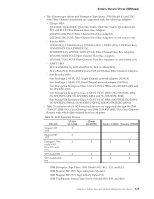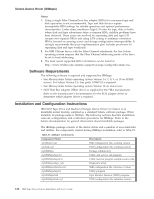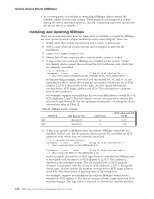IBM TS2340 User Guide - Page 145
Preventing Conflicts with Other Device Drivers, Preinstallation Considerations
 |
UPC - 883436006873
View all IBM TS2340 manuals
Add to My Manuals
Save this manual to your list of manuals |
Page 145 highlights
Solaris Device Driver (IBMtape) Table 21. IBMtape Components (continued) Component (Note) Description /opt/IBMtape/IBMtape.conf Configuration file, reference version /opt/IBMtape/ztapelist Shell script for Solaris zones use /opt/IBMtape/tapedtrc Dynamic tracing utility program /usr/kernel/drv/IBMtape Kernel module device driver /usr/kernel/drv/IBMtape.conf Configuration file, working version /usr/include/sys/smc.h Medium changer application programming interface (API) header file /usr/include/sys/st.h Tape drive API header file /usr/include/sys/svc.h Service aid API header file /usr/include/sys/oldtape.h Compatibility API header file Note: When updating IBMtape, the working copies of IBMtape.conf, tmd.conf and ibmekm.conf are not overwritten by the package file contents. This allows tape drive configuration options to be preserved across IBMtape updates. The reference copies of IBMtape.conf, tmd.conf and ibmekm.conf are always installed in the /opt/IBMtape directory. Examples of installation commands and their results throughout this chapter use a percent sign (%) to indicate the shell prompt. Preventing Conflicts with Other Device Drivers IBMtape only attempts to claim and operate the devices described in "Hardware Requirements" on page 124. However, the Solaris operating system includes a SCSI tape device driver named st, which claims any SCSI-compliant tape drive that it detects, including devices that IBMtape manages. In order to avoid conflicts between IBMtape and st, you must prevent st from claiming and attempting to operate IBMtape-owned devices. Likewise, other suppliers' SCSI tape device drivers that you have installed must be prevented from claiming IBMtape-owned devices. Attention: Failure to prevent more than one device driver from operating the same tape drive may cause system panics or data loss on the tape drive. The following installation and update steps describe how to prevent conflicts between IBMtape and other SCSI tape device drivers. Preinstallation Considerations Follow these steps to install or update IBMtape. Before starting the step-by-step procedure, note the following general considerations: v Differential SCSI-2 support must already exist on the machine before installing IBMtape. Install and configure one of the supported differential SCSI adapters first, then return to this section. Refer to the differential SCSI adapter documentation for instructions on installing the adapter and adapter driver. v You must have root authority to install or remove IBMtape. v You may restart the system as part of the IBMtape installation. Take appropriate precautions that this does not adversely affect users or active processes on the system. Chapter 6. Solaris Tape and Medium Changer Device Driver 127