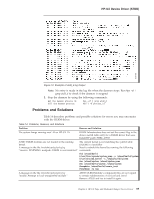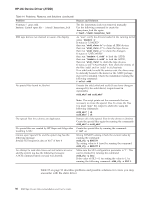IBM TS2340 User Guide - Page 111
Linux Tape and Medium Changer Device Driver, Purpose, Data Flow
 |
UPC - 883436006873
View all IBM TS2340 manuals
Add to My Manuals
Save this manual to your list of manuals |
Page 111 highlights
Chapter 5. Linux Tape and Medium Changer Device Driver Purpose 93 Data Flow 93 Product Requirements 94 Hardware Requirements for Intel and AMD Opteron Processors 94 Hardware Requirements for IBM System p Models 95 Hardware Requirements for IBM System z Models 95 Software Requirements for Intel and AMD Opteron Processors 96 Software Requirements for IBM System p Models 96 Software Requirements for IBM System z Models 96 Installation and Configuration Instructions . . . . 96 Conventions Used 96 Components Created During Installation . . . 97 Installation Procedure 97 Updating Procedure 98 Querying the Installed Package 98 Verifying Installation and Updating . . . . . 99 Configuring Tape and Medium Changer Devices on Intel-Compatible Systems 99 Configuring Tape and Medium Changer Devices on IBM System p Models 100 Configuring Tape and Medium Changer Devices on IBM System z Models 100 Uninstall Procedure 102 Tape Drive, Media, and Device Driver Parameters 102 Configuration Parameters 102 Nonchangeable Parameters 103 Changeable Parameters 104 Special Files 107 Special Files for the Tape Device 107 Special Files for the Medium Changer Device 107 Control Path Failover Support for Tape Libraries 108 Configuring and Unconfiguring Path Failover Support 108 Primary and Alternate Paths 108 Querying Primary and Alternate Path Configuration 109 Disable and Enable Primary and Alternate Paths 109 Data Path Failover and Load Balancing Support for Tape Drives 110 Primary and Alternate Paths 111 Querying Primary and Alternate Path Configuration 111 Disable and Enable Primary and Alternate Paths 111 Open Source Device Driver - lin_tape . . . . . 112 IBMtape and lin_tape Comparison . . . . . 112 Installation 112 Driver parameters and special device files . . . 112 Path Failover Support 113 lin_taped Daemon 113 System-Managed Encryption 113 Device Driver Configuration 113 Querying Tape Drive Configuration . . . . . 114 Testing Data Encryption Configuration and Connectivity 115 Problem Determination 116 Configure and Run lin_taped Daemon . . . . 116 Reservation Conflict Logging 120 Tape Drive Service Aids 121 This chapter describes the IBM Linux Tape and Medium Changer Device Driver (lin_tape). For tape diagnostic and utility functions refer to Chapter 10, "IBM Tape Diagnostic Tool (ITDT)," on page 259 or "Linux System - Tape Utility Program (IBMtapeutil)" on page 385. Purpose The lin_tape and medium changer device driver is designed specifically to take advantage of the features provided by the IBM tape drives and medium changer devices. The goal is to give applications access to the functions required for basic tape operations (such as backup and restore) and medium changer operations (such as mount and demount the cartridges), as well as to the advanced functions needed by full tape management systems. Whenever possible, the driver is designed to take advantage of the device features transparent to the application. Data Flow The software described in this chapter covers the Linux Device Driver (lin_tape device driver) and the interface between the application and the tape device. © Copyright IBM Corp. 2007, 2009 93