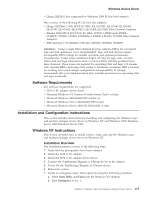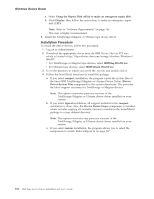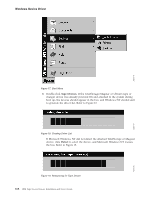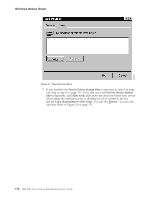IBM TS2340 User Guide - Page 184
Installation Procedure, IBMMag.WinNT.exe
 |
UPC - 883436006873
View all IBM TS2340 manuals
Add to My Manuals
Save this manual to your list of manuals |
Page 184 highlights
Windows Device Driver c. Select Using the Repair Disk utility to make an emergency repair disk. d. Click Display, then follow the instructions to make an emergency repair disk (ERD). Note: Refer to "Software Requirements" on page 165. This step is highly recommended. 8. Install the TotalStorage/Magstar or Ultrium tape device driver. Installation Procedure To install the device drivers, follow this procedure: 1. Log on as Administrator. 2. Download the appropriate driver from the IBM Device Drivers FTP site, which is located at ftp://ftp.software.ibm.com/storage/devdrvr/Windows/ WinNT. v For TotalStorage or Magstar tape devices, select IBMMag.WinNT.exe v For Ultrium tape devices, select IBMUltrium.WinNT.exe 3. Go to the directory in which you saved the .exe file and double click it. 4. Follow the InstallShield directions to install the package. a. If you select compact installation, the program copies the system files of the latest IBM TotalStorage/Magstar or Ultrium Device Driver (Device Driver System Files component) to the system directories. This provides the latest support necessary for TotalStorage or Magstar devices. Note: This option overwrites previous versions of the TotalStorage/Magstar or Ultrium device driver installed on your system. b. If you select typical installation, all support included in the compact installation is done. Also, the Device Driver Depot component is installed, which includes copying all available versions included in the InstallShield package to a user defined directory. Note: This option overwrites any previous versions of the TotalStorage/Magstar or Ultrium device driver installed on your system. c. If you select custom installation, the program allows you to select the components to install. Refer toFigure 16 on page 167. 166 IBM Tape Device Drivers Installation and User's Guide