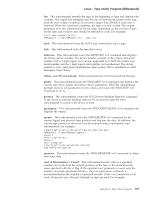IBM TS2340 User Guide - Page 407
mtdevice, offline, rewoffl, and unload, parms, prevent, qryinquiry, qrypos, qrysense
 |
UPC - 883436006873
View all IBM TS2340 manuals
Add to My Manuals
Save this manual to your list of manuals |
Page 407 highlights
Linux - Tape Utility Program (IBMtapeutil) list: This subcommand rewinds the tape to the beginning of tape and displays the contents. The output lists filemarks and the size of each record found on the tape until the end of data is reached. If a record is larger than 256 KB, a read error is returned. When the command completes, the tape is at end of data. The output generated from this subcommand can be large, depending on the amount of data on the tape, and in most cases should be directed to a file. For example: # List tape contents to file IBMtapeutil -f /dev/IBMtape0 list > tape.list load: This subcommand issues the SCSI Load command to load a tape. lock: This subcommand locks the tape drive door. mtdevice: This subcommand issues the MTDEVICE ioctl command and displays the library device number. The device number consists of the control unit serial number with a 1 digit logical unit number appended to it. Both the control unit serial number and the 1 digit logical unit number are hexadecimal. The device number is only valid when an Enterprise Tape System 3590 is installed in a 3494 Enterprise Tape Library. offline, rewoffl, and unload: These subcommands rewind and unload the tape. parms: This subcommand issues the STIOCQRYP ioctl command and displays the current tape drive, media, and device driver parameters. Then the subcommand prompts users to set parameters to new values, and issues the STIOCSETP ioctl command to do so. prevent: This subcommand issues the SCSI Prevent Medium Removal command to the device to prevent medium removal by an operator until the allow subcommand is issued or the device is reset. qryinquiry: This subcommand issues the STIOCQRYINQUIRY ioctl command and displays the output. qrypos: This subcommand issues the STIOCQRYPOS ioctl command for the current logical and physical tape position and displays the data. In addition, the current tape position is saved and can be restored using a subsequent setpos subcommand. For example: # Append myfile.tar to the end of tape and then read back IBMtapeutil -f /dev/IBMtape0 append \ qrypos \ write -s myfile.tar \ setpos \ read -d temp.tar # Verify myfile.tar was written correctly diff myfile.tar temp.tar qrysense: This subcommand issues the STIOCQRYSENSE ioctl command to obtain new sense data. read -d Destination [-c Count]: This subcommand reads a file or a specified number of records from the current position on the tape to the destination file name specified with the -d flag. If the optional count parameter is used, only the number of records specified with the -c flag are read unless a filemark is encountered before the number of specified records. If the count parameter is not used, all records up to the next filemark on tape are read. For example: Appendix D. Tape Utility Programs 389