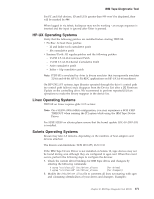IBM TS2340 User Guide - Page 287
Starting ITDT-SE on Windows Operating Systems, Enter, WRKMLBSTS.
 |
UPC - 883436006873
View all IBM TS2340 manuals
Add to My Manuals
Save this manual to your list of manuals |
Page 287 highlights
IBM Tape Diagnostic Tool The following is an example how to add those devices: Run the command "cfgadm -al" to get the WWPN number(s). ...... c4 fc-private connected configured c4::5005076302401924 tape connected configured ..... Add the WW-PN number(s) into the sgen.conf file. name="sgen" parent="fp" target=0 lun=0 fc-port-wwn="5005076302401924"; name="sgen" parent="fp" target=0 lun=1 fc-port-wwn="5005076302401924"; If you have finished the editing, the sgen driver has to be restarted. Please enter "update_drv sgen". To start ITDT-SE execute the following command: ./itdt At first start, read the User License Agreement: v Press Enter to scroll the license screens forward or b followed by Enter to go back. v Type i if you agree to the terms of license or q followed by Enter to quit the application. During the initial program startup, the input and output directories are created: v Input directory: default directory for firmware files during Firmware Update v Output directory: directory containing the result files, dump files and log files after running tests ITDT-SE does not make changes outside the installation directory. Starting ITDT-SE on Windows Operating Systems Start ITDT by executing the following command: itdt.exe At first start, read the User License Agreement: v Press Enter to scroll the license screens forward or b followed by Enter to go back. v Type i if you agree to the terms of license or q followed by Enter to quit the application. At first program startup, the license text will be displayed and the input and output directories will be created. ITDT-SE does not create any registry entries or make changes outside the installation directory. v Input directory: default directory for firmware files during Firmware Update v Output directory: directory containing the result files, dump files and log files after running tests Starting ITDT-SE on i5/OS Operating Systems To use ITDT-SE to update firmware or pull dumps from a Tape Drive inside a Tape Library, make sure the drives are varied online in STANDALONE MODE by performing the following steps: 1. Issue the command WRKMLBSTS. Identify the Library and drives you want to work with. Note their names (for example, TAPMLB01, TAP01, TAP02, ... and so on). 2. Deallocate the corresponding drives using option 6. Chapter 10. IBM Tape Diagnostic Tool (ITDT) 269