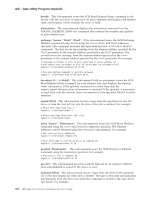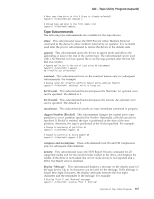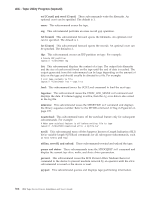IBM TS2340 User Guide - Page 383
Medium Changer Subcommands, resetpath, sleep Seconds, allow
 |
UPC - 883436006873
View all IBM TS2340 manuals
Add to My Manuals
Save this manual to your list of manuals |
Page 383 highlights
AIX - Tape Utility Program (tapeutil) resetpath: This subcommand is used to enable the device driver to use both the primary SCSI path or the alternate SCSI path after one path has been disabled with the disablepath subcommand. sleep Seconds: This subcommand causes the tapeutil program to sleep the specified seconds before executing the next subcommand. Also refer to the loop subcommand. Examples: # Issue 2 inquiry commands with a 1-second delay between commands tapeutil -f/dev/rmt0 inquiry sleep 1 inquiry # Loop inquiry commands with a 2-second delay between commands tapeutil -f/dev/rmt0 loop inquiry sleep 2 tur: This subcommand issues the SCSI Test Unit Ready command to the device. vpd: This subcommand obtains the vital product data (VPD) from a SCSI tape device. It opens the device special file in SC_DIAGNOSTIC mode and uses the SCSI pass-through ioctl command to obtain the inquiry data from the device. Medium Changer Subcommands The following medium changer subcommands are available for the integrated and independent medium changer devices. allow: This subcommand allows medium removal by an operator. It is normally used after the prevent subcommand to restore the device to the default state. audit [Address[Count]]: This subcommand with no parameters issues the SCSI Initialize Element Status command to the device. Using the optional parameters Address and Count issues the SCSI Initialize Element Status With Range command to the device. The Address parameter specifies the starting element address and the Count parameter, if used, specifies the number of elements to initialize. If Count is omitted, it defaults to 1. For example: # Initialize all elements tapeutil -f/dev/smc0 audit # Initialize element 32 tapeutil -f/dev/smc0 audit 32 # Initialize elements 36 to 40 tapeutil -f/dev/smc0 audit 36 5 cartridgelocation [Slot[Count]]: This subcommand with no parameters issues the SCSI Read Element Status command to the device to report all slots with the cartridge location information. Using the optional parameters Slot and Count issues the SCSI Read Element Status to the device for a specific starting Slot address and optionally the Count specifies the number of slots to return. If Count is omitted, it defaults to 1. For example: # Return cartridge locations for all slot elements tapeutil -f/dev/smc0 cartridgelocation # Return cartridge location for slot 1024 tapeutil -f/dev/smc0 cartidgelocation 1024 # Return cartridge locations for starting slot 1024 and 10 slots tapeutil -f/dev/smc0 cartridgelocation 1024 10 Appendix D. Tape Utility Programs 365