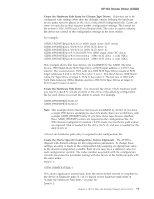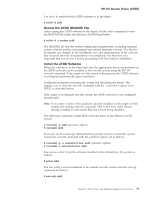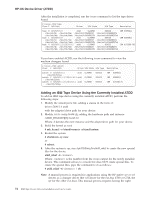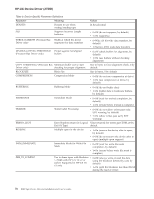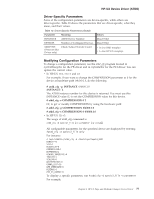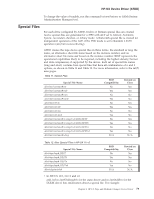IBM TS2340 User Guide - Page 92
Adding an IBM Tape Device Using the Currently Installed ATDD
 |
UPC - 883436006873
View all IBM TS2340 manuals
Add to My Manuals
Save this manual to your list of manuals |
Page 92 highlights
HP-UX Device Driver (ATDD) After the installation is completed, run the ioscan command to list the tape drives found: # ioscan -fknC tape Class I H/W Path Driver S/W State H/W Type Description tape 0 0/3/0/0.5.0 atdd CLAIMED DEVICE IBM 03590E11 /dev/rmt/0m /dev/rmt/0mn /dev/rmt/c4t5d0BEST /dev/rmt/c4t5d0BESTn /dev/rmt/0mb /dev/rmt/0mnb /dev/rmt/c4t5d0BESTb /dev/rmt/c4t5d0BESTnb tape 1 0/3/0/0.6.0 atdd CLAIMED DEVICE IBM 03590B11 /dev/rmt/1m /dev/rmt/1mn /dev/rmt/c4t6d0BEST /dev/rmt/c4t6d0BESTn /dev/rmt/1mb /dev/rmt/1mnb /dev/rmt/c4t6d0BESTb /dev/rmt/c4t6d0BESTnb tape 4 0/5/0/0.1.23.232.0.0.2 atdd CLAIMED DEVICE IBM ULT3580-TD1 /dev/rmt/4m /dev/rmt/4mn /dev/rmt/c6t0d2BEST /dev/rmt/c6t0d2BESTn /dev/rmt/4mb /dev/rmt/4mnb /dev/rmt/c6t0d2BESTb /dev/rmt/c6t0d2BESTnb If you have enabled ACDD, run the following ioscan command to view the medium changers found: # ioscan -fnkC autoch Class I H/W Path Driver S/W State H/W Type Description autoch 0 0/3/0/0.5.1 acdd CLAIMED DEVICE IBM 03590E11 /dev/rmt/0chng autoch 2 0/6/0/0.1.17.255.5.10.1 acdd CLAIMED DEVICE IBM 03590E11 /dev/rmt/2chng autoch 4 0/5/0/0.1.23.232.0.0.1 acdd CLAIMED DEVICE IBM ULT3583-TL /dev/rmt/4chng Adding an IBM Tape Device Using the Currently Installed ATDD To add an IBM tape device using the currently installed ATDD, perform the following steps: 1. Modify the /stand/system file, adding a stanza in the form of: driver 56/48.3.0 atdd with the adapter/drive path for your device. 2. Modify /etc/rc.config.d/atdd.cfg, adding the hardware path and instance: ATDD_HWPATH[#]=56/48.3.0 Where: # denotes the next instance and the adapter/drive path for your device. 3. Build the kernel as root: # mk_kernel -o /stand/vmunix -s/stand/system 4. Restart the system: # shutdown -ry now or # reboot 5. After the system is up, run /opt/OMImag/bin/atdd_mksf to create the new special files for the device. atdd_mksf -ti Where: is the number from the ioscan output for the newly installed device. This command echoes to console but does NOT create special files. To create the special files, pipe the command to sh as follows: # atdd_mksf -ti | sh Note: A manual process is required for applications using the HP native spt or sctl drivers as a changer driver (the sctl driver for the ext_bus C700 or C720, the spt for the other ext_bus). This manual process requires having the right 74 IBM Tape Device Drivers Installation and User's Guide