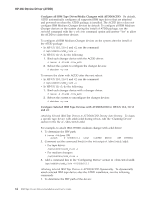IBM TS2340 User Guide - Page 77
Preinstallation Considerations, Create the Drive Configuration File, Optional
 |
UPC - 883436006873
View all IBM TS2340 manuals
Add to My Manuals
Save this manual to your list of manuals |
Page 77 highlights
HP-UX Device Driver (ATDD) ones, and whether configured tape drives exhibit default behavior or require specific configuration settings. Additionally, for IBM Medium Changers, installation selection or post-installation configuration can determine whether all IBM Medium Changers should be configured, selectively configured, or NOT configured at all. Preinstallation Considerations Make sure your system is ready to install ATDD before you begin. Follow these steps to perform the install: 1. Copy the software from the distribution medium to the depot. 2. Check the README file and verify that your system is configured appropriately for installing ATDD. 3. Ensure that the tape drives to be managed by ATDD are powered on. 4. Install and configure the software. The following describes facts about the command sequences: v In some of the examples, filenames given on the command-line must be referenced with an absolute path. Using 'pwd'/filename to reference a file instead of filename ensures this. v All the software distributor commands (for example, swinstall or swcopy) can be run first with the -p flag to preview the command. After observing the preview output, you can reissue the command without the -p flag to perform the actual operation. v The software distributor commands are moderately complex scripts that frequently require several steps. The steps are typically Selection, Analysis, and Execution. Each step may produce useful information and error messages, so it is a good idea to carefully observe the results of the installation process as it occurs. If you encounter unexpected results during the installation, check the associated log file. While using the software distributor commands, you may encounter the following error about mounted file systems: ERROR: "hostname/": One or more filesystems that appear in the filesystem table are not mounted and cannot be mounted. Many commands (for example, swinstall and swremove) attempt to mount all file systems in the /etc/fstab file at the start of the analysis phase. This ensures that all listed file systems are mounted before proceeding. This also helps ensure that files are not loaded into a directory that may be below a future mount point, but it often causes an error with NFS mounted file systems. This error can be overridden using '-x' to set the mount_all_filesystems option to FALSE. When this option is used, the command finishes with a warning that indicates no attempt is made to mount all file systems. For example: # swinstall -x mount_all_filesystems=false -x ask=true -x autoreboot=true atdd WARNING: "hostname:/": There will be no attempt to mount filesystems that appear in the filesystem table. Create the Drive Configuration File, (Optional) If you are not using the standard device driver defaults, you must create a configuration file that directs the device driver on how to customize driver behavior for particular IBM TotalStorage and System Storage devices. If all Chapter 4. HP-UX Tape and Medium Changer Device Driver 59