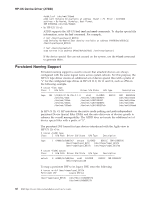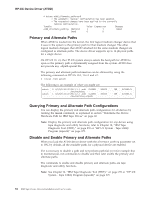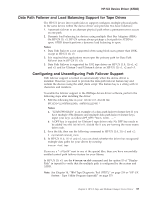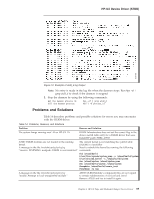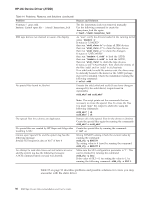IBM TS2340 User Guide - Page 103
Querying Primary and Alternate Path Configuration, Disable and Enable Primary and Alternate Paths,
 |
UPC - 883436006873
View all IBM TS2340 manuals
Add to My Manuals
Save this manual to your list of manuals |
Page 103 highlights
HP-UX Device Driver (ATDD) # ioscan -funC tape The following is an example of the output for this command: /home/root# ioscan -funC tape Class I H/W Path Driver S/W State H/W Type Description tape 0 0/1/0/0.101.22.255.1.1.1 atdd CLAIMED DEVICE IBM ULT3580-TD3 /dev/rmt/0m tape 1 0/1/0/0.101.22.255.1.2.1 atdd CLAIMED DEVICE IBM ULT3580-TD3 /dev/rmt/1m.altpath Querying Primary and Alternate Path Configuration You can display the primary and alternate path configuration for all devices by running ioscan, as explained in section "Primary and Alternate Paths" on page 84. Note: Display the primary and alternate path configuration for any device using tape diagnostic and utility functions, refer to Chapter 10, "IBM Tape Diagnostic Tool (ITDT)," on page 259 or "HP-UX System - Tape Utility Program (tapeutil)" on page 375. Disable and Enable Primary and Alternate Paths If it is necessary to disable a path and not perform path fail over (for example due to maintenance), run commands to disable and then later enable the primary and alternate paths. The commands to enable and disable primary and alternate paths are tape diagnostic and utility functions. Note: See Chapter 10, "IBM Tape Diagnostic Tool (ITDT)," on page 259 or "HP-UX System - Tape Utility Program (tapeutil)" on page 375 Problem Determination A set of tools is provided with the device driver to determine if the device driver and the tape device are functioning correctly. Error Logging Read the system log file (typically /var/adm/syslog/syslog.log) and the ATDD log file (/var/adm/atdd/atdd_d.log) if you are having problems. The ATDD logs messages to this file which provide information regarding the problem. Reservation Conflict Logging When the device driver receives a reservation conflict during open or after the device has been opened it will log a reservation conflict in the HP-UX system log of /var/adm/syslog/syslog.log. Prior to logging the error the device driver will issue a Persistent Reserve In command to determine if a SCSI Persistent Reservation is active on the reserving host to get the reserving host initiator WWPN (World Wide Port Name) and reserve key. If successful, the device driver will log this information in the detail data below. After initially logging the reserving host WWPN, subsequent reservation conflicts from the same reserving host WWPN and reservation key will not be logged to prevent multiple entries in the system log until either the reserving host WWPN or reservation key is different than the one initially logged or the device driver has reserved the device and then another reservation conflict occurs. Here are the log examples: Chapter 4. HP-UX Tape and Medium Changer Device Driver 85