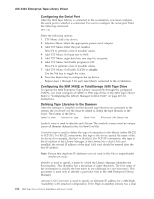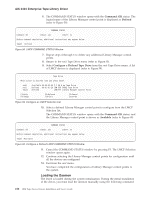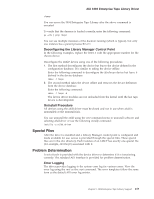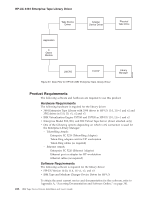IBM TS2340 User Guide - Page 237
Special Files, Problem Determination, Deconfiguring the Library Manager Control Point
 |
UPC - 883436006873
View all IBM TS2340 manuals
Add to My Manuals
Save this manual to your list of manuals |
Page 237 highlights
AIX 3494 Enterprise Tape Library Driver cfgmgr You can access the 3494 Enterprise Tape Library after the above command is executed. To verify that the daemon is loaded correctly, enter the following command: ps -efa | grep lmcpd You can see multiple instances of the daemon running (which is typical), but only one instance has a parent process ID of 1. Deconfiguring the Library Manager Control Point In the following examples, replace the letter n with the appropriate number for the chosen device. Deconfigure the LMCP device using one of the following procedures: 1. The first method deconfigures the device but leaves the device defined in the configuration database. It is similar to taking the device offline. Enter the following command to deconfigure the /dev/lmcpn device but leave it defined in the device database: rmdev -l lmcpn 2. The second method takes the device offline and removes the device definition from the device database. Enter the following command: rmdev -l lmcpn -d The device driver modules are not unloaded from the kernel until the last tape device is deconfigured. Uninstall Procedure All devices using the atldd driver must be closed and not in use when atldd is uninstalled or the uninstall fails. You can uninstall the atldd using the smit command menu to uninstall software and selecting atldd.driver or use the following installp command: installp -u atldd.driver Special Files After the driver is installed and a Library Manager control point is configured and made available for use, access is provided through the special files. These special files are in the /dev directory. Each instance of an LMCP has exactly one special file (for example, /dev/lmcp0) associated with it. Problem Determination A set of tools is provided with the device driver to determine if it is functioning correctly. The standard AIX interface is provided for problem determination. Error Logging The driver provides logging to the system error log for various errors. View the error log using the smit or the errpt command. The error templates follow the same form as the default AIX error log entries. Chapter 9. 3494 Enterprise Tape Library Support 219