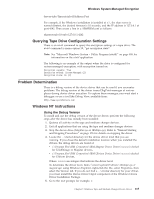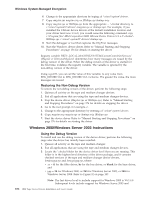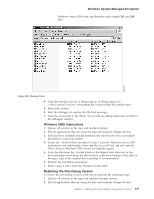IBM TS2340 User Guide - Page 204
Windows 2000/Windows Server 2003 Instructions, Restoring the Non-Debug Version
 |
UPC - 883436006873
View all IBM TS2340 manuals
Add to My Manuals
Save this manual to your list of manuals |
Page 204 highlights
Windows System-Managed Encryption 6. Change to the appropriate directory by typing cd \winnt\system\drivers. 7. Copy magstar.sys magstar.orig or IBMtape.sys ibmtape.orig. 8. Copy magstar.sys or IBMtape.sys from the appropriate ... \checked directory to c:\winnt\system32\drivers\(magstar.sys or ibmtape.sys). For example, if you installed the Ultrium device drivers at the default installation location and your driver level was 1.1.6.9, you would issue the following command: copy c:\Program files\IBM Corporation\IBM Ultrium Device Drivers\1.1.6.9\checked\ IBMtape.sys c:\winnt\system32\drivers\ibmtape.sys. 9. Start the debugger or tool that captures the DbgPrint messages. 10. Start the Windows device driver. Refer to "Manual Starting and Stopping Procedures" on page 176 for details on starting the driver. Registry variable HKEY_LOCAL_MACHINE/SYSTEM/CurrentControlSet/Services/ (Magstar or Ultrium)/MsgLevel determines how many messages are issued by the debug version of the driver. When the debug version of the driver is started for the first time, it defines the registry variable. The variable is ignored by the non-debug version of the driver. Using regedt32, you can set the value of this variable, to any value from REG_DWORD 0x0 to REG_DWORD 0x5, inclusive. The greater the value, the more messages are issued. Restoring the Non-Debug Version To restore the non-debug version of the driver, perform the following steps: 1. Quiesce all activity on the tape and medium changer devices. 2. Exit all applications that are using the tape and medium changer devices. 3. Stop the device driver (Magstar.sys or IBMtape.sys). Refer to "Manual Starting and Stopping Procedures" on page 176 for details on stopping the driver. 4. Go to the root prompt, for example, c:. 5. Change to the appropriate directory by entering cd \winnt\system\drivers. 6. Copy magstar.orig magstar.sys or ibmtape.orig IBMtape.sys. 7. Start the device driver. Refer to "Manual Starting and Stopping Procedures" on page 176 for details on starting the driver. Windows 2000/Windows Server 2003 Instructions Using the Debug Version To install and use the debug version of the device driver, perform the following steps after the driver has initially been installed: 1. Quiesce all activity on the tape and medium changer. 2. Exit all applications that are using the tape and medium changer devices. 3. Locate the \checked folder for the device driver level that you are running. This folder is in the highest level directory of the driver package, and it contains checked versions of the tape and medium changer device drivers, ibmtpxxyyy.sys and ibmcgxxyyy.sys, where: v xx = ft for the filter driver, bs for the bus driver, or blank for the base driver, and v yyy = 2k for Windows 2000, or 2k3 for Windows Server 2003, or 2k8 for Windows Server 2008. Refer to Figure 32 on page 187. Note: The last driver level to include support for Windows 2000 is V6.1.4.8. Subsequent levels include support for Windows Server 2003 and 186 IBM Tape Device Drivers Installation and User's Guide