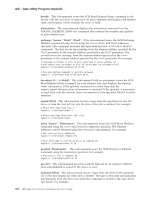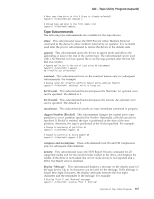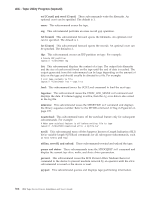IBM TS2340 User Guide - Page 384
devids, elementinfo, exchange, Source, Dest1, inventory [-i | -v Volid], mount [Slot], Destination
 |
UPC - 883436006873
View all IBM TS2340 manuals
Add to My Manuals
Save this manual to your list of manuals |
Page 384 highlights
AIX - Tape Utility Program (tapeutil) devids: This subcommand issues the SCSI Read Element Status command to the device with the read device id option for all drive elements and displays the element status information, which includes the device id field. elementinfo: This subcommand displays the information returned from the SMCIOC_ELEMENT_INFO ioctl command that contains the number and address of each element type. exchange ″Source″ ″Dest1″ ″Dest2″: This subcommand issues the SCSI Exchange Medium command to the device using the Source, Dest1, and Dest2 addresses specified. This command performs the equivalent function of two Move Medium commands. The first moves the cartridge from the element address specified by the Dest1 parameter to the element address specified by the Dest2 parameter. The second moves the cartridge from the element address specified by the source parameter to the element address specified by the Dest1 parameter. For example: # Exchange cartridge in slot 34 with cartridge in drive address 16 # and return that cartridge to slot 40 (drive must be unloaded first) tapeutil -f/dev/smc0 exchange 34 16 40 # Use move medium commands to perform exchange tapeutil -f/dev/smc0 move 16 40 move 34 16 inventory [-i | -v Volid]: This subcommand with no parameters issues the SCSI Read Element Status command for each element type and displays the element status information. If the optional -i parameter is used, then only the import/export element status information is returned. If the optional -v parameter is used, then only the element status information for the specified Volid if found is returned. mount [Slot]: This subcommand mounts a tape from the specified slot into the drive or from the first full slot into the drive if the slot is omitted. For example: # Mount cartridge from slot 3 tapeutil -f/dev/smc0 mount 3 # Mount cartridge from first full slot tapeutil -f/dev/smc0 mount move ″Source″ ″Destination″: This subcommand issues the SCSI Move Medium command using the source and destination addresses specified. The element addresses can be obtained using the elementinfo subcommand. For example: # Get slot and drive addresses tapeutil -f/dev/smc0 elementinfo # Move cartridge in slot 20 to drive at address 16 tapeutil -f/dev/smc0 move 20 16 position ″Destination″: This subcommand issues the SCSI Position to Element command using the destination specified. For example: # Position to slot at address 20 tapeutil -f/dev/smc0 position 20 prevent: This subcommand prevents medium removal by an operator until the allow subcommand is issued or the device is reset. unmount [Slot]: This subcommand moves a tape from the drive to the specified slot or the first empty one if the slot is omitted. The tape is rewound and unloaded automatically from the drive first when this command is issued to the tape device special file. For example: 366 IBM Tape Device Drivers Installation and User's Guide