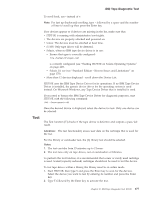IBM TS2340 User Guide - Page 300
Attention, PASSED, FAILED
 |
UPC - 883436006873
View all IBM TS2340 manuals
Add to My Manuals
Save this manual to your list of manuals |
Page 300 highlights
a2500253 IBM Tape Diagnostic Tool Note: The selected filename is reset to the first item (#0) after using the Refresh function. v If the displayed directory contains more files than those shown, type + and press the Enter key to scroll down the list. For fast down scrolling type + followed by a space and the number of lines to scroll down then press the Enter key. To scroll back, use - instead of +. Scrollable data is indicated by "VVVVVVVVVVVVVVVVV". VVVVV = More data Figure 81. Scrollable Data screen 5. After selecting the firmware file, type C and press the Enter key to continue. 6. Before starting the firmware update, make sure the file displayed in the FW File field is the correct file. v If the correct file is displayed, proceed to the next step. v If the correct file is not displayed, type C and press the Enter key to change the selected firmware file. Go to Step 4 on page 281. Note: The selected filename is reset to the first item in the list when returning to that dialog from the Start Update dialog. 7. If you decide to run the firmware update, type S and press the Enter key to start the firmware update. During the firmware update, a firmware update progress screen is displayed. Attention: Once started, do not interrupt the firmware update. The firmware update usually takes 3-5 minutes, but it can take up to 45 minutes for libraries. If you decide not to run the firmware update, type R and press the Enter key to return to the Device List. Note: If ITDT-SE detects a FIPS-certified drive firmware, it displays a warning dialog. Before continuing, ensure that you use a FIPS-certified firmware to update the drive. 8. After completion, the Status field on the bottom right side indicates PASSED if the firmware was updated successfully and FAILED otherwise. Type R and press the Enter key to return to the Device List. 282 IBM Tape Device Drivers Installation and User's Guide