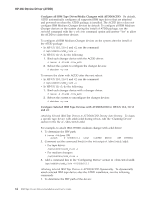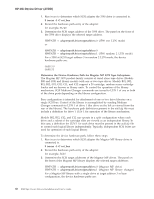IBM TS2340 User Guide - Page 82
Con all IBM Tape Drives/Media Changers with ATDD/ACDD
 |
UPC - 883436006873
View all IBM TS2340 manuals
Add to My Manuals
Save this manual to your list of manuals |
Page 82 highlights
HP-UX Device Driver (ATDD) Configure all IBM Tape Drives/Media Changers with ATDD/ACDD: By default, ATDD automatically configures all supported IBM tape drives that are attached and powered on when the ATDD package is installed. The ACDD driver does not configure IBM Medium Changer devices by default. To configure all IBM Medium Changer devices on the system during the install of ATDD package, run the swinstall command with the -x ask=true command option and answer ″Yes″ to allow the ACDD to claim these devices. To configure all IBM Medium Changer devices on the system after the install of the ATDD package: v In HP-UX 11.0, 11i v1 and v2, run the command: # /opt/atdd/bin/atdd_claim -c v In HP-UX 11i v3, do the following: 1. Bind each changer device with the ACDD driver: # ioscan -b -M acdd -H hw_path 2. Reboot the system to configure the changer devices: # shutdown -ry now To remove the claim with ACDD after the next reboot: v In HP-UX 11.0, 11i v1 and v2, run the command: # /opt/atdd/bin/atdd_claim -u v In HP-UX 11i v3, do the following: 1. Bind each changer device with a changer driver: # ioscan -b -M acdd -H hw_path 2. Reboot the system to unconfigure the changer devices: # shutdown -ry now Configure Selected IBM Tape Devices with ATDD/ACDD in HP-UX 11.0, 11i v1 and v2: Attaching Selected IBM Tape Devices to ATDD/ACDD During Auto Booting: To claim a specific tape device with atdd/acdd during reboot, edit the ″Claiming Device″ section in the file of /sbin/init.d/atdd. For example, to attach IBM 3590E11 medium changer with acdd driver: 1. To determine the HW path: # ioscan -fnk|grep IBM autoch 0 0/3/0/0.5.1 schgr CLAIMED DEVICE IBM 03590E11 2. Comment out the command line(s) in the init script of /sbin/init.d/atdd: v For tape drives: /opt/atdd/bin/atdd_claim -t v For medium changers: /opt/atdd/bin/atdd_claim -c 3. Add a command line in the ″Configuring Device″ section in /sbin/init.d/atdd: /opt/atdd/bin/atdd_claim -H 0/3/0/0.5.1 Attaching Selected IBM Tape Devices to ATDD/ACDD Dynamically: To dynamically attach selected IBM tape device after the ATDD installation, run the following commands. 1. To determine the HW path of the device: 64 IBM Tape Device Drivers Installation and User's Guide