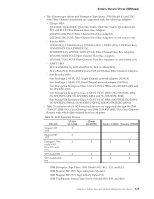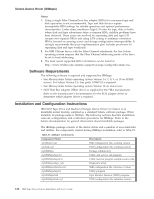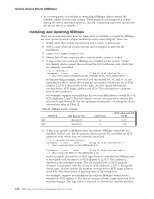IBM TS2340 User Guide - Page 144
IBM SCSI Tape Drive and Medium Changer Device Driver for Solaris is an
 |
UPC - 883436006873
View all IBM TS2340 manuals
Add to My Manuals
Save this manual to your list of manuals |
Page 144 highlights
Solaris Device Driver (IBMtape) Notes: 1. Using a single Fibre Channel host bus adapter (HBA) for concurrent tape and disk operations is not recommended. Tape and disk devices require incompatible HBA settings for reliable operation and optimal performance characteristics. Under stress conditions (high I/O rates for tape, disk, or both) where disk and tape subsystems share a common HBA, stability problems have been observed. These issues are resolved by separating disk and tape I/O streams onto separate HBAs and using SAN zoning to minimize contention. IBM is focused on assuring server and storage configuration interoperability. It strongly recommends that your implementation plan includes provisions for separating disk and tape workloads. 2. For IBM Ultrium drives with the Fibre Channel attachment, the Sun Solaris operating system requires that the Fibre Channel addressing mode of the drive be set to hard addressing. 3. The most recent supported HBA information can be found at: http://www-03.ibm.com/systems/support/storage/config/hba/index.wss . Software Requirements The following software is required and supported by IBMtape: v Sun Microsystems Solaris operating system Version 2.6, 7, 8, 9, or 10 on SPARC servers. For Solaris Version 2.6, Sun patch 105867-01 is required. v Sun Microsystems Solaris operating system Version 10 on x64 servers. v SCSI Host Bus Adapter (HBA) driver as supplied by the HBA manufacturer. Refer to the manufacturer's documentation for the SCSI adapter driver to determine which adapter driver is required. Installation and Configuration Instructions IBM SCSI Tape Drive and Medium Changer Device Driver for Solaris is an installable kernel module, supplied as a standard Solaris software package. When installed, its package name is IBMtape. The following sections describe installation, removal, configuration, and verification procedures for IBMtape. Refer to the Solaris documentation for general information about installable packages. The IBMtape package consists of the device driver and a number of associated files and utilities. For components created during IBMtape installation, refer to Table 21. Table 21. IBMtape Components Component (Note) /etc/ibmekm.conf /etc/tmd.conf /opt/IBMtape /opt/IBMtape/tapeutil /opt/IBMtape/tapeutil.c /opt/IBMtape/diags_info /opt/IBMtape/ibmekm.conf /opt/IBMtape/tapelist /opt/IBMtape/tmd /opt/IBMtape/tmd.conf Description SME configuration file, working version TMD configuration file, working version Package subdirectory Utility and service aid program Utility/service program sample source code Diagnostic script SME configuration file, reference version Utility program Tape Monitor Daemon (TMD) program TMD configuration file, reference version 126 IBM Tape Device Drivers Installation and User's Guide