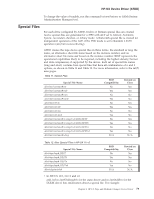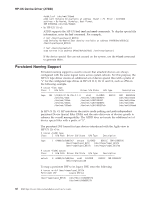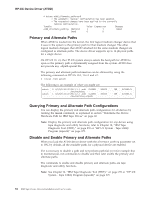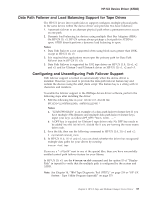IBM TS2340 User Guide - Page 101
Data Path Failover and Load Balancing Support for Tape Drives
 |
UPC - 883436006873
View all IBM TS2340 manuals
Add to My Manuals
Save this manual to your list of manuals |
Page 101 highlights
HP-UX Device Driver (ATDD) Data Path Failover and Load Balancing Support for Tape Drives The HP-UX device driver path failover support configures multiple physical paths to the same device within the device driver and provides two basic functions: 1. Automatic failover to an alternate physical path when a permanent error occurs on one path. 2. Dynamic load balancing for devices using multiple Host Bus Adapters (HBA). On HP-UX 11i v3, HP-UX system always pickups a best path for ATDD to open; ATDD doesn't perform a dynamic load balancing in open. Notes: 1. Data Path Failover is not supported when using block sizes greater than 256K, except in HP-UX 11i v3. 2. It is required that applications must open the primary path for Data Path Failover (not in HP-UX 11i v3). 3. Data Path Failover is supported for 3592 tape drives on HP-UX 11.0, 11i v1, v2 and v3, and for Ultrium-3 and Ultrium-4 drives on HP-UX 11i v1, v2 and v3. Configuring and Unconfiguring Path Failover Support Path failover support is turned on automatically when the device driver is installed. However, you need to provide the data path failover feature key and reclaim the devices using the atdd_claim script. The feature key is a string with 16 characters and numbers. To enable the failover support in the IBMtape device driver software, perform the following steps after installing the driver: 1. Edit the following line in your /sbin/init.d/atdd file: DPF_KEYS="1234567890123456; 0987654321123456 " Notes: a. ″1234567890123456″ is an example of a data path failover feature key. If you have multiple 3584 libraries and multiple data path failover feature keys, input your keys as follows:DPF_KEYS="key1; key2; ..." b. A DPF key is required for Ultrium-3 tape drives only. No DPF key needs to be added into the /sbin/init.d/atdd file if you are running the most recent drive code. 2. Save the file, then run the following command in HP-UX 11.0, 11i v1 and v2: # /opt/atdd/bin/atdd_claim 3. In HP-UX 11.0, 11i v1 and v2, you can check whether the driver has recognized multiple data paths for your drives by running: #ioscan -funC tape If you see a ".altpath" next to one of the special files, then you have successfully enabled control path failover feature for your library. In HP-UX 11i v3, use the # ioscan -m dsf command and the option 53 of "Display Path" in tapeutil to verify that the multiple path is configured by the system and ATDD. Note: See Chapter 10, "IBM Tape Diagnostic Tool (ITDT)," on page 259 or "HP-UX System - Tape Utility Program (tapeutil)" on page 375 Chapter 4. HP-UX Tape and Medium Changer Device Driver 83