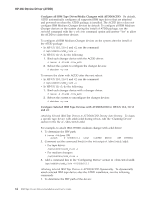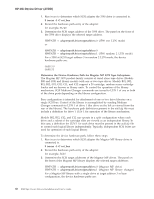IBM TS2340 User Guide - Page 81
swinstall -p -x ask=true, swinstall -x autoreboot=true -x ask=true atdd, swlist atdd, swverify atdd
 |
UPC - 883436006873
View all IBM TS2340 manuals
Add to My Manuals
Save this manual to your list of manuals |
Page 81 highlights
HP-UX Device Driver (ATDD) Note: If an earlier version of the product is already installed on the target root file system, the existing version is replaced. This is true even if the version already installed is more recent than the version being installed. The following commands install ATDD from the depot to the default root file system by issuing the swinstall command with the ask options set as follows: # swinstall -p -x ask=true atdd (preview option) # swinstall -x ask=true atdd in HP-UX 11.0, 11i v1, and v2 # swinstall -x autoreboot=true -x ask=true atdd in HP-UX 11i v3 Running the swinstall command with the ask option set to TRUE prompts the customer, ″Would you like to activate the Medium Changer support by ATDD (Y/N)?″. Enter ″Y″ to allow the ATDD to configure all attached IBM Medium Changer devices, or answer ″N″ to allow the HP native changer driver to configure these Medium Changer devices. You can use swlist to list the software installed on the default root file system as follows: # swlist atdd You can verify correct installation to the default root file system with the swverify command as follows: # swverify atdd After the installation is completed, run the ioscan command to list the tape drives found: # ioscan -fknC tape Class I H/W Path Driver S/W State H/W Type Description tape 0 0/3/0/0.5.0 atdd CLAIMED DEVICE IBM 03590E11 /dev/rmt/0m /dev/rmt/0mn /dev/rmt/c4t5d0BEST /dev/rmt/c4t5d0BESTn /dev/rmt/0mb /dev/rmt/0mnb /dev/rmt/c4t5d0BESTb /dev/rmt/c4t5d0BESTnb tape 1 0/3/0/0.6.0 atdd CLAIMED DEVICE IBM 03590B11 /dev/rmt/1m /dev/rmt/1mn /dev/rmt/c4t6d0BEST /dev/rmt/c4t6d0BESTn /dev/rmt/1mb /dev/rmt/1mnb /dev/rmt/c4t6d0BESTb /dev/rmt/c4t6d0BESTnb tape 4 0/5/0/0.1.23.232.0.0.2 atdd CLAIMED DEVICE IBM ULT3580-TD1 /dev/rmt/4m /dev/rmt/4mn /dev/rmt/c6t0d2BEST /dev/rmt/c6t0d2BESTn /dev/rmt/4mb /dev/rmt/4mnb /dev/rmt/c6t0d2BESTb /dev/rmt/c6t0d2BES If you have enabled ACDD, run the following ioscan command to view the medium changers found: # ioscan -fnkC autoch Class I H/W Path Driver S/W State H/W Type Description autoch 0 0/3/0/0.5.1 acdd CLAIMED DEVICE IBM 03590E11 /dev/rmt/0chng autoch 2 0/6/0/0.1.17.255.5.10.1 acdd CLAIMED DEVICE IBM 03590E11 /dev/rmt/2chng autoch 4 0/5/0/0.1.23.232.0.0.1 acdd CLAIMED DEVICE IBM ULT3583-TL /dev/rmt/4chng In HP-UX 11i v3, run # ioscan -funNC tape or autoch to display the tape devices configured with ATDD and ACDD drivers. Run #ioscan -funC tape or autoch to show the tape devices bound with the legacy atdd_leg and acdd_leg drivers. Chapter 4. HP-UX Tape and Medium Changer Device Driver 63