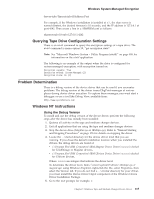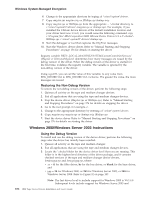IBM TS2340 User Guide - Page 199
Persistent Naming Support on Windows Server 2003 and Windows Server 2008
 |
UPC - 883436006873
View all IBM TS2340 manuals
Add to My Manuals
Save this manual to your list of manuals |
Page 199 highlights
Windows Device Driver Device Removal or Disable Procedure If you need to remove a device, or if you are altering the hardware configuration, you should uninstall or disable the device first. 1. Right-click My Computer, select Manage to open the Computer Management Console, and click Device Manager. 2. Right-click the TotalStorage or Magstar device you wish to uninstall and select Uninstall .... If you wish to disable the device without uninstalling it, you may select Disable. 3. You are prompted to confirm the uninstallation. Click OK. 4. In Device Manager, under System devices, right click Changer Bus Enumerator and select Uninstall. 5. In Device Manager, under System devices, right click Tape Bus Enumerator and select Uninstall. Note: This removal procedure removes the device from the device tree, but it does not uninstall the device driver files from your hard disk. Uninstalling the Device Drivers To uninstall the device drivers from the system, which includes deleting the system files and deallocating other system resources, complete the following: 1. Complete the steps under Device Removal or Disable Procedure to remove the tape and medium changer devices. 2. Double-click uninst.exe in the driver package. Note: This removes all the files in the system directories that were created during the installation of the device driver. It does not delete the .zip file or the files that were extracted from the .zip file. If you desire to remove these files, you need to delete them manually. 3. Reboot the system. Persistent Naming Support on Windows Server 2003 and Windows Server 2008 The Windows tape driver has an option for enabling device object names that persist across reboots of the operating system. For example, if your tape drive has the name \.\tape4801101 and the persistent naming option is used, then \\.\tape4801101 is reserved for use by that device after an operating system reboot. Perform the following steps to enable this feature: 1. Add a DWORD value to the registry called PersistentNaming and assign it a value 1 at: HKEY_LOCAL_MACHINE\System\CurrentControlSet\Services\ibmtp2kx 2. Reboot your system. On reboot, the system writes information to the registry to associate the World-Wide Node Name from Inquiry p. 0x83 with the persistent name used by the operating system. v If the World-Wide Node Name is unavailable, or if the drive is a virtual (that is, emulated) drive, then the device serial number is used rather than the World-Wide Node Name. v If the PersistentNaming option is not specified in the registry, then there is no guarantee that your devices can claim the same device name after reboot or driver initialization. Chapter 7. Windows Tape and Medium Changer Device Driver 181