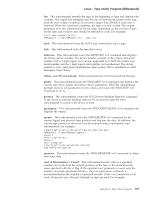IBM TS2340 User Guide - Page 411
Automatic Cartridge Facility (ACF) Mode, Block Size and SCSI Transfer Size, Configuration Parameters
 |
UPC - 883436006873
View all IBM TS2340 manuals
Add to My Manuals
Save this manual to your list of manuals |
Page 411 highlights
Linux - Tape Utility Program (IBMtapeutil) dump [Filename] This subcommand is implemented using SCSI Pass Through ioctl. It stores the dump in the specified Filename or, if Filename is omitted, in dump0001.dmp in the current directory. It should follow a forcedump subcommand. For example: # Force a dump and then stores the dump into file /tmp/dump1.dmp IBMtapeutil -f /dev/IBMtape0 forcedump dump /tmp/dump1.dmp Note: If the device is not supported, or the returned status from SCSI Pass Through is not correct, this operation fails and errno is set to 999. forcedump This subcommand is implemented using SCSI Pass Through ioctl. It forces a dump on a tape device. It is usually followed by the dump subcommand. resetdrive This subcommand issues a STIOC_RESET_DRIVE ioctl command to reset the device. ucode [Filename] This subcommand is implemented using SCSI Pass Through ioctl. It downloads microcode to the device. Filename is a file that contains the ucode. For example: # download microcode IBMtapeutil -f /dev/IBMchanger0 ucode /temp/device.ucode Note: If the device is not supported, or the returned status from SCSI Pass Through is not correct, this operation fails and errno is set to 999. Automatic Cartridge Facility (ACF) Mode If the Enterprise Tape System 3590 tape subsystem has an ACF installed, the ACF mode can be queried by the IBMtapeutil application using the Query/Set Parameters option in the window. This parameter is currently not supported for IBM Ultrium devices. Block Size and SCSI Transfer Size The minimum and maximum block sizes for the tape device and the maximum SCSI transfer size can be queried using either the interactive mode of the tape utility program and selecting Query/Set Parameters under Tape Commands, or by issuing the parms subcommand when in command-line mode. Configuration Parameters The configuration parameters can be queried using either the interactive mode of the tape utility program and selecting Query/Set Parameters under Tape Commands, or by issuing the parms subcommand when in command-line mode. Some of the parameters can be changed using the interactive mode of the tape utility program and selecting Query/Set Parameters under lin_tape Commands. Note: All configuration parameters are reset to their default values whenever the lin_tape device driver is reinstalled. Reserve and Release Commands The device driver reserves the device automatically on the open call and releases the device on the close call. This prevents other applications and hosts from accessing the device. However, there may be situations when the reserve should be Appendix D. Tape Utility Programs 393