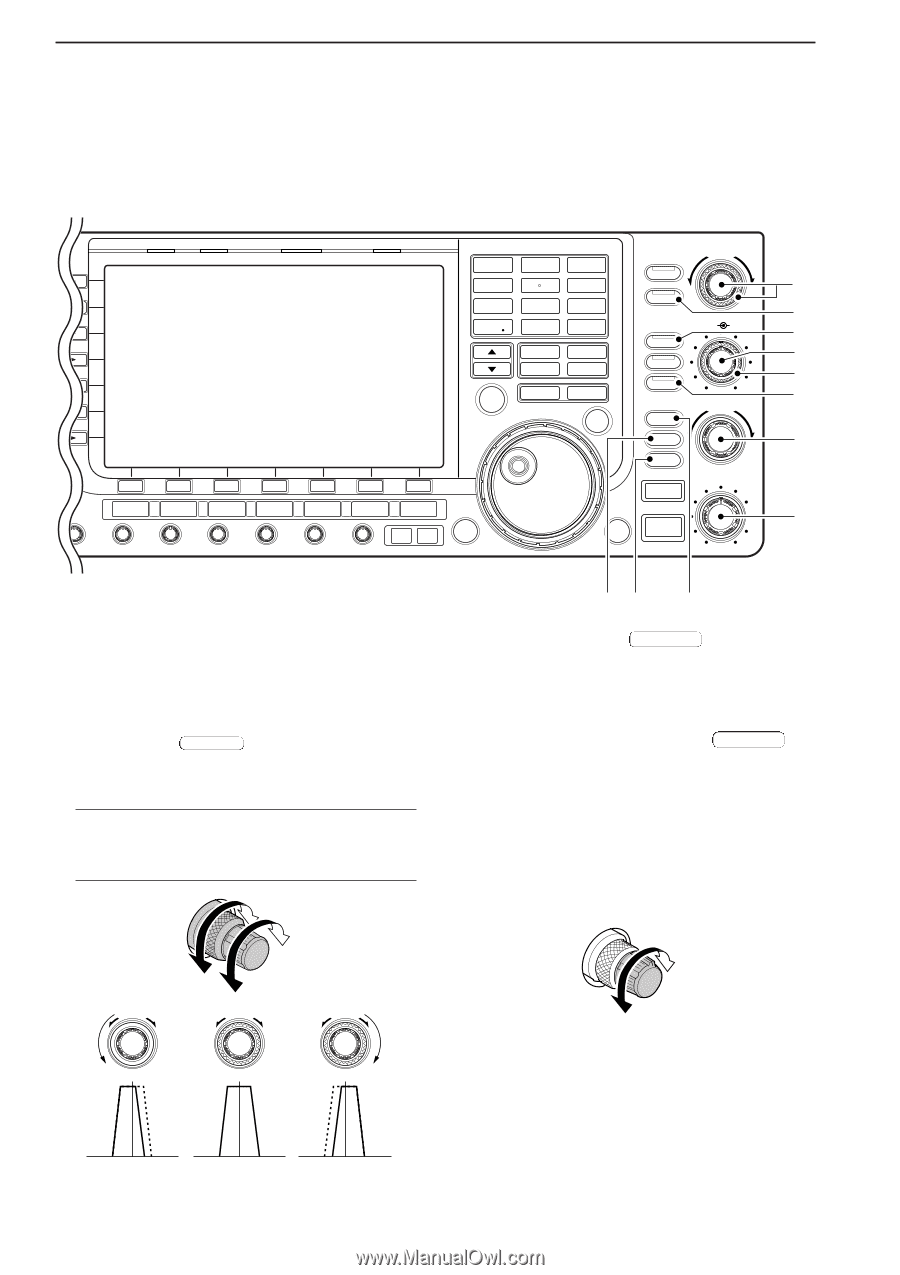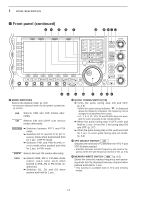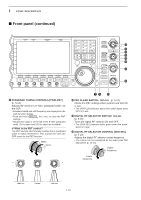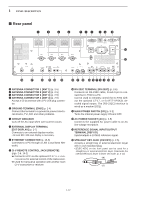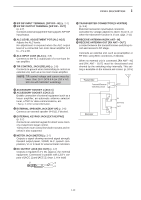Icom IC-7700 Instruction Manual - Page 20
Passband Tuning Controls [twin-pbt], Pbt Clear Switch, Digital Rf Selector Switch, Digital Rf
 |
View all Icom IC-7700 manuals
Add to My Manuals
Save this manual to your list of manuals |
Page 20 highlights
1 PANEL DESCRIPTION ■ Front panel (continued) DRIVE TX RX SPLIT LOCK 1.8 1 10 4 21 7 GENE 3.5 2 14 5 24 8 50 0 MP-W MW 7 3 18 6 28 9 F-INP ENT MP-R V/M XFC A/B A=B TS F-1 F-2 SSB CW COMP MONI GAIN F-3 RTTY/PSK F-4 AM/FM F-5 DATA VOX GAIN ANTI VOX CONTRAST F-6 M.SCOPE F-7 EXIT/SET BRIGHT REC PLAY VOICE MEMORY AUTO TUNE LOCK FILTER PBT-CLR TWIN-PBT DIGI-SEL DIGI-SEL NOTCH APF/TPF NOTCH RIT/∂TX RIT ∂TX CLEAR SPEECH CW PITCH SPLIT ^1 ^2 ^3 ^4 ^5 ^6 ^7 ^8 ^1 PASSBAND TUNING CONTROLS [TWIN-PBT] (p. 5-12) Adjusts the receiver's IF filter "passband width" via the DSP. • Passband width and shift frequency are displayed in the multi-function display. • Push and hold PBT-CLR for 1 sec. to clear the PBT settings. • Adjustment range is set to half of the IF filter passband width. 25 Hz steps and 100 Hz steps are available. ✔ What is the PBT control? The PBT function electronically modifies the IF passband width to reject interference. This transceiver uses the DSP circuit for the PBT function. PBT2 PBT1 - + &1 &0 ^9 ^2 PBT CLEAR SWITCH PBT-CLR (p. 5-12) Clears the PBT settings when pushed and held for 1 sec. • The [PBT-CLR] indicator above this switch lights when PBT is in use. ^3 DIGITAL RF SELECTOR SWITCH DIGI-SEL (p. 5-18) Turns the digital RF selector ON and OFF. • The [DIGI-SEL] indicator lights green when the preselector is in use. ^4 DIGITAL RF SELECTOR CONTROL [DIGI-SEL] (p. 5-18) Adjusts the digital RF selector center frequency. • The control can be reassigned as the audio peak filter adjustment (p. 12-16) Higher frequency Lower frequency High cut Center Low cut 1-10