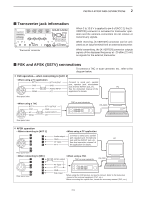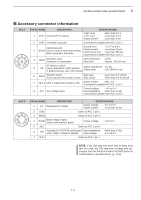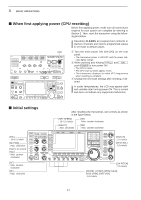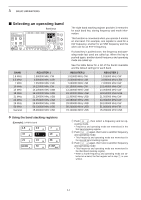Icom IC-7700 Instruction Manual - Page 40
When first applying power CPU resetting, Initial settings
 |
View all Icom IC-7700 manuals
Add to My Manuals
Save this manual to your list of manuals |
Page 40 highlights
3 BASIC OPERATIONS ■ When first applying power (CPU resetting) Before first applying power, make sure all connections required for your system are complete by referring to Section 2. Then, reset the transceiver using the following procedure. Resetting CLEARS all programmed contents in memory channels and returns programmed values in set mode to default values. POWER [I/O] MW F-INP ENT q Turn the main power ON with [I/O] on the rear panel. • The transceiver power is still OFF and the power indicator lights orange. w While pushing and holding F-INPENT and MW , push POWER to turn power ON. • The CPU is reset. • The CPU start-up takes approx. 5 sec. • The transceiver displays its initial VFO frequencies when resetting is complete. e Change the set mode settings after resetting, if desired. In cooler temperatures, the LCD may appear dark and unstable after turning power ON. This is normal and does not indicate any equipment malfunction. ■ Initial settings After resetting the transceiver, set controls as shown in the figure below. [KEY SPEED] : 10-12 o'clock [NR] : Max. counter clockwise [DELAY] : Max. clockwise [NB] : Max. counter clockwise [MIC] : 10-12 o'clock [RF PWR] : Max. clockwise [AGC]: 12 o'clock [SQL] : Max. counter- clockwise [AF] : Max. counter- clockwise [RF] : Max. clockwise POWER HF/50MHz TRANSCEIVER i7700 TRANSMIT TUNER VOX BK-IN MONITOR MIC RF PWR KEY SPEED DELAY TIMER PHONES AGC SQL NR NB ELEC-KEY MIC AGC VR NR AF NB RF DRIVE TX RX SPLIT LOCK 1.8 1 10 4 21 7 GENE XFC 3.5 2 14 5 24 8 50 0 MP-W MW A/B 7 3 18 6 28 9 F-INP ENT MP-R V/M A=B TS F-1 F-2 SSB CW COMP MONI GAIN F-3 RTTY/PSK F-4 AM/FM F-5 DATA VOX GAIN ANTI VOX CONTRAST F-6 M.SCOPE F-7 EXIT/SET BRIGHT REC PLAY VOICE MEMORY AUTO TUNE LOCK FILTER PBT-CLR TWIN-PBT DIGI-SEL DIGI-SEL NOTCH APF/TPF NOTCH RIT/∂TX RIT ∂TX CLEAR SPEECH CW PITCH SPLIT [NOTCH] : 12 o'clock [DEGI-SEL] : 12 o'clock [CW PITCH] : 12 o'clock [DRIVE], [COMP], [MONI GAIN], [VOX GAIN], [ANTI VOX] : 12 o'clock 3-2